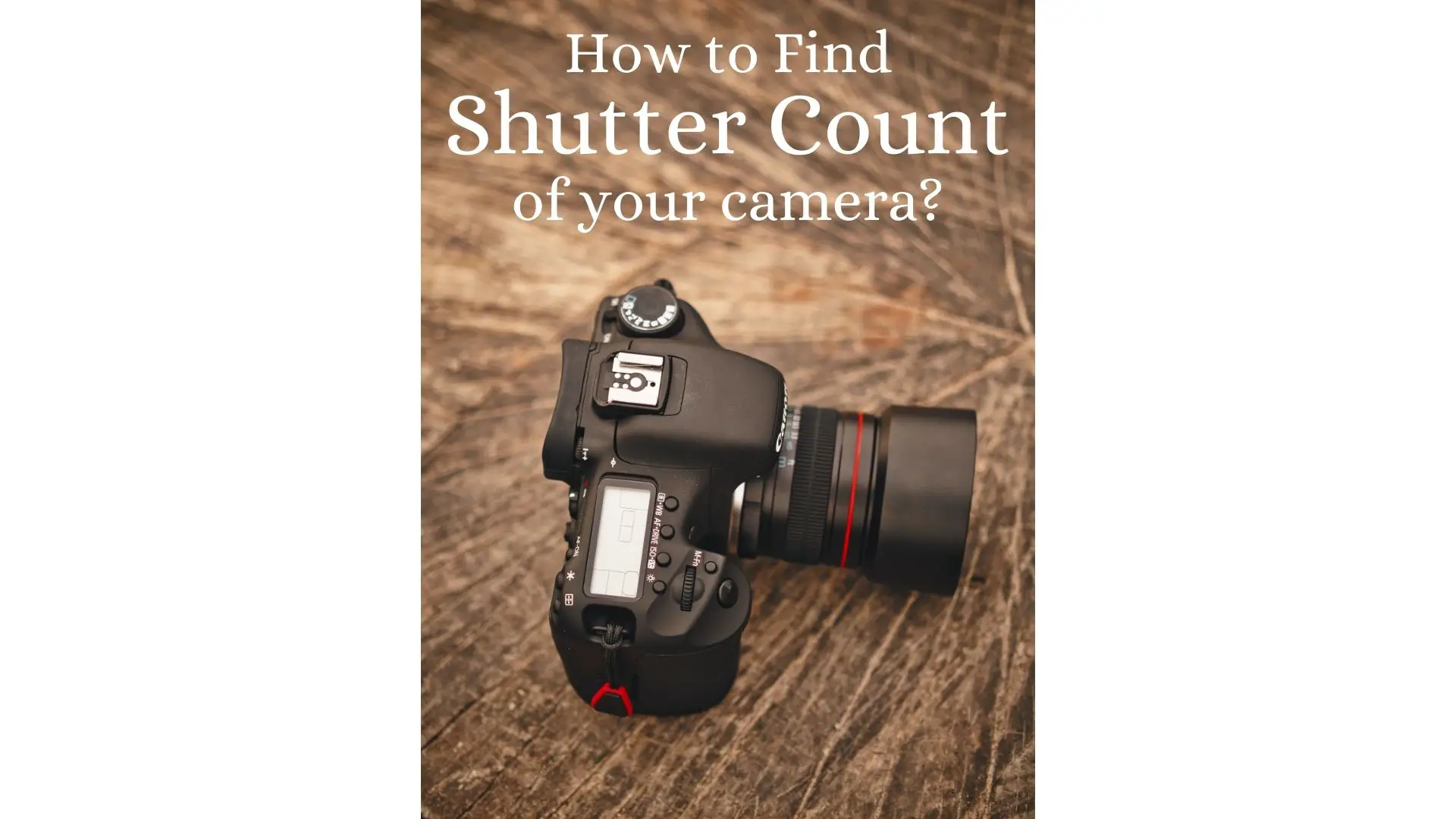It is super easy and free to find the Nikon D3300 shutter count. When trying to buy or sell a camera, knowing the shutter actuation count is crucial. This is the number of times the shutter has fired, and the life expectancy of different cameras varies. It’s the same as if you were buying a car: you wouldn’t buy one without first verifying the miles.
This article has details about determining the shutter count at no cost to your Nikon, Pentax, Samsung, Sony, and Canon cameras on windows as well as mac.
How to find the Nikon D3300 Shutter Count?
You can find the shutter count of your camera on a computer using iOS(Macbook) on mac and windows as well.
1. How to find the camera shutter using a mac?
The Preview software is the simplest and fastest way I’ve found to accomplish it on a Mac. Because the Preview program is embedded into the macOS operating system, there’s no need to download anything if you possess a Mac.
Here’s how to use it to figure out how many shutters a D3300 has.
In the Preview app, open the image and select the NEF or JPG file you want to utilize.
Use the keyboard shortcut “ CMD+I “ or go to < Tools / Inspector >. A tiny General Info popup screen will appear.

Click the “ i ” tab (the icon that looks like a small dark circle with an “ i ”) in the popup.
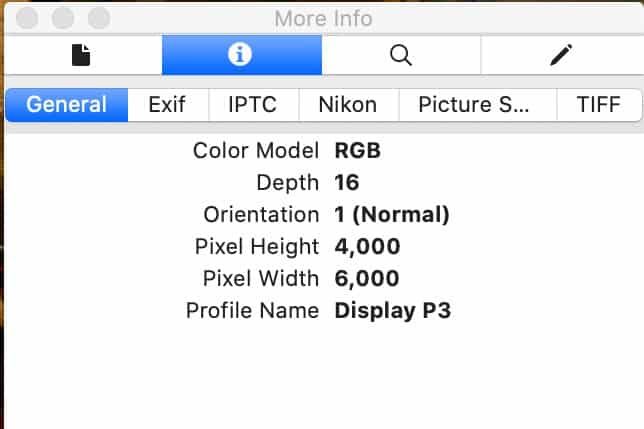
On the following screen, select the Nikon tab. This is where you’ll find the maker’s notes.
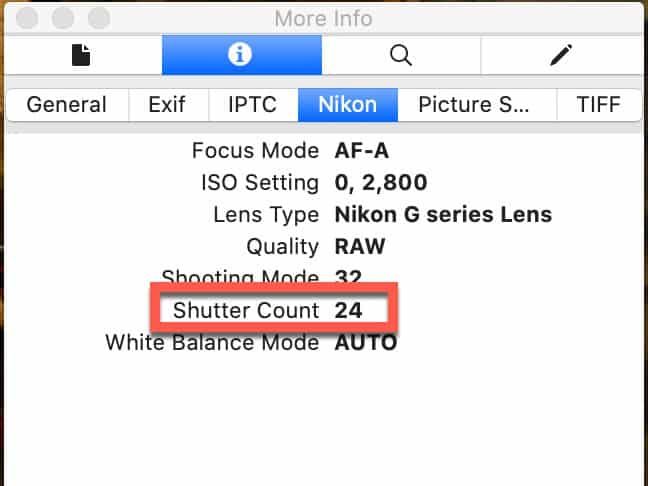
The Shutter Count item can be found near the bottom of the page. It’s shot #24 in this case, so it’s obviously a brand new camera fresh out of the box.
Read Also: How to charge Nikon camera battery without a charger?
2. How to find the camera shutter using windows?
In its built-in programs, Windows 10 does not read the EXIF creator notes to display the shutter count (e.g., Properties or Windows Photo Viewer). You can install several nice apps–Irfanview is one of several excellent, free options–but if you want to find the shutter count without installing anything, your best chance is to utilize one of the many free web services that provide that information.
Basically, you use a web browser to upload a single photograph to the service, which then scans the information and displays the shutter count. Some are better than others; for example, some have maximum file size constraints that limit their use with Nikon’s NEF files.
Camera Shutter Count is a basic one that I’ve discovered to work nicely with D3300 files. It’s clear and easy to use, and one of the things I enjoy about it is that there are no file size limitations, so you can use even high-resolution NEF files from a D3300.
This service is also available for Mac users (or Linux, for that matter).
Nikon Cameras that can be checked with this technique
NIKON 1 AW1
NIKON 1 J1, NIKON 1 J2, NIKON 1 J3, NIKON 1 J4, NIKON 1 J5.
NIKON 1 S1, NIKON 1 S2
NIKON 1 V1, NIKON 1 V2, NIKON 1 V3.
NIKON D200.
NIKON D2H, NIKON D2HS.
NIKON D2X, NIKON D2XS.
NIKON D3, NIKON D3S, NIKON D3X.
NIKON D300, NIKON D300S.
NIKON D3000, NIKON D3100, NIKON D3200, NIKON D3300, NIKON D3400, NIKON D3500.
NIKON D4, NIKON D4S
NIKON D40, NIKON D40X.
NIKON D5.
NIKON D50.
NIKON D500.
NIKON D5000, NIKON D5100, NIKON D5200, NIKON D5300, NIKON D5500, NIKON D5600.
NIKON D6.
NIKON D60.
NIKON D600, NIKON D610.
NIKON D70, NIKON D70S
NIKON D700, NIKON D750, NIKON D780.
NIKON D7000, NIKON D7100, NIKON D7200, NIKON D7500
NIKON D80.
NIKON D800, NIKON D800E, NIKON D810, NIKON D810A, NIKON D850.
NIKON D90.
NIKON DF.
NIKON Z 5.
NIKON Z 50.
NIKON Z 6, NIKON Z 6_2.
NIKON Z 7, NIKON Z 7_2
Read Also: Nikon camera self-timer and time-lapse settings
Other Possible Alternatives
The other possible alternatives to using the camera shutter count software are the other software offering the same services.
- ExifTool
- Opanda IExif Viewer
ExifTool
If you want to bring a bazooka to a knife duel, utilize Phil Harvey’s ExifTool. It’s free, but it’s arguably the most powerful EXIF reader, writer, and editor accessible, capable of far more than just reading the shutter count.
However, getting ExifTool up and running necessitates the installation of the software as well as, depending on your system, some configuration. It’s also better suited to those who are already familiar with command-line tools (e.g., Terminal in Mac or a command prompt in Windows).
This is due to the fact that it lacks its own user interface. It’s completely free, and there are packages available for Windows, Mac, and UNIX (all will require some setup). There are a few graphical user interfaces that work with ExifTool, albeit some of them will require you to install other services such as python.
Opanda IExif Viewer
This free EXIF viewer is only available for Windows. Other premium Opanda tools, like PowerEXIF, let you manipulate EXIF data, but this free viewer will provide you with the information you need. It can be found here.
When viewing an individual image in PhotoMechanic, the shutter count, or shutter actuation, is displayed in the “Frame #” box in the info panel. It also includes data on shutter actuation in its variables. As a result, it’s included in some of PhotoMechanic’s most advanced metadata management products.
So you can dynamically insert it into things like filenames or IPTC information; for example, combining shutter count with something else like camera serial number or date can be a smart way to achieve unique filenames even for photographs shot in quick burst sequences (i.e., sub-second).
Cheap, and it’s much overkill for this purpose. However, if you already have PhotoMechanic, it can do a lot more than just displaying the Nikon D3300 shutter count.
How to Check the shutter count of Pentax DSLR cameras?
This way of testing the shutter count on a DSLR by uploading a photo is the simplest ever. Simply upload the shot, and the system will check the shutter count of your PENTAX DSLR online for you. Even if your DSLR is not listed here, this online software will work for you. Simply submit a photo and check the shutter count.
PENTAX K-50.
PENTAX K-500.
PENTAX K-7.
PENTAX K-70.
PENTAX K-M.
PENTAX K-R.
PENTAX K-S1.
PENTAX K-S2.
PENTAX K-X.
PENTAX K100D.
PENTAX K100D SUPER.
PENTAX K10D.
PENTAX K110D.
PENTAX K2000.
PENTAX K200D.
PENTAX K200D.
PENTAX K20D.
PENTAX K20D.
PENTAX KP.
PENTAX MX-1.
PENTAX Q.
PENTAX Q-S1.
PENTAX Q10.
PENTAX Q7.
PENTAX X-5.
PENTAX *IST DL.
PENTAX *IST DL2.
PENTAX *IST DS.
PENTAX *IST DS2.
PENTAX 645D.
PENTAX 645Z.
PENTAX K-01.
PENTAX K-1.
PENTAX K-1 MARK II.
PENTAX K-3.
PENTAX K-3 II.
PENTAX K-30.
PENTAX K-5.
PENTAX K-5 II.
PENTAX K-5 II S.
Read Also: How to use flash properly on Nikon camera?
How to determine the shutter count of Samsung DSLR cameras?
This way of testing the shutter count on a DSLR by uploading a photo is the simplest ever. Simply submit the shot, and the system will check the shutter count of your Samsung DSLR online for you. Even if your DSLR is not listed here, this online software will work for you. Simply submit a photo and check the shutter count.
SAMSUNG GX10.
SAMSUNG GX20.
SAMSUNG GX20.
GX-1L.
GX-1S
How to find the shutter count of Sony cameras?
This way of testing the shutter count on a camera by uploading a photo is the simplest ever. Simply submit the shot, and the system will check the shutter count of your Sony SLR online for you. Even if your SLR is not listed here, this online software will work for you. Simply submit a photo and check the shutter count.
SLT-A33.
SLT-A35.
SLT-A37.
SLT-A55V.
SLT-A57.
SLT-A58.
SLT-A65.
SLT-A65V.
SLT-A77.
SLT-A77V.
SLT-A99.
SLT-A99V.
DSLR-A500.
DSLR-A550.
DSLR-A560.
DSLR-A580.
DSLR-A850.
DSLR-A900.
NEX-F3.
DSLR-A230.
DSLR-A290.
DSLR-A330.
DSLR-A380.
DSLR-A390.
DSLR-A450.
ILCA-68.
ILCA-77M2.
ILCA-99M2.
ILCE-1.
ILCE-3000.
ILCE-3500.
ILCE-5000.
ILCE-5100.
ILCE-6000.
ILCE-6001.
ILCE-6100 .
ILCE-6300.
ILCE-6400.
ILCE-6500.
ILCE-6600.
ILCE-7.
ILCE-7C.
ILCE-7M2.
ILCE-7M3.
ILCE-7R.
ILCE-7RM2.
ILCE-7RM3.
ILCE-7RM4.
ILCE-7S.
ILCE-7SM2.
ILCE-7SM3.
ILCE-9.
ILCE-9M2.
NEX-3.
NEX-3N.
NEX-5.
NEX-5N.
NEX-5R.
NEX-5T.
NEX-6.
NEX-7.
NEX-C3
Read Also: Can I use Nikon Lenses on a canon camera?
How to find the shutter count of Canon DSLR cameras?
The way of testing the shutter count on a DSLR by uploading a photo is the simplest ever. Simply submit the photo, and the system will check the shutter count of your Canon DSLR online for you. Even if your DSLR is not listed here, this online software will work for you. Simply submit a photo and check the shutter count.
CANON EOS 5D.
CANON EOS 600D.
CANON EOS 60D.
CANON EOS 6D.
CANON EOS 700D.
CANON EOS-1D.
CANON EOS-1D MARK II.
CANON EOS-1D MARK II N.
CANON EOS-1DS.
CANON EOS-1DS MARK II.
COOLPIX A
Things worth Knowing
Can we find the shutter count of a camera in Adobe Lightroom?
NO, even if you switch to the EXIF metadata tab in Lightroom, you won’t be able to find the shutter count for the D3300. That isn’t due to anything unique to the D3300; it’s due to Adobe’s failure to understand the maker comments area, which contains the shutter count.
Can You Reset a Camera’s Shutter Count?
NO, the camera’s shutter count cannot be reset. To prevent consumers from resetting the shutter counts on their cameras, camera manufacturers secure the means of doing so. This safeguards both used camera purchasers and the corporation. Someone could falsely market the camera as new if they could reset the shutter count.
This also helps to maintain the company’s reputation by guaranteeing that those who wish to buy a new camera obtain one. If customers could buy used cameras under the impression that they were new, the cameras might have faults from previous use or would not last as long, tarnishing the camera manufacturer’s reputation.
However, there is another counter on the camera that is frequently misunderstood as the shutter count. This count is what names the file numbers for your images and numbers them as they are taken. It is normally determined by the shutter count of the camera, which is why many people are perplexed. It is possible to reset the photo numbering count.
What is a high shutter count for a Nikon D3300?
Nikon has given it a low rating of 150,000. They’re said to be good for around 200,000 people. Mine has a Shutter Count of 195,384 and works flawlessly! , Photographer who owns a DSLR camera.
Is 25k shutter count good?
25,000 is just the cost of breaking in a semi-pro camera body, so relax and enjoy it. It wouldn’t hurt to buy an extended warranty on used equipment if your local camera shop offers one.
How many shutter counts is too much?
On a camera that is 2-5 years old, fewer than 10,000 shots are extremely low, with the average being 30,000-50,000. If a camera has a high count of 100,000 or more, it’s usually better to avoid it, especially since this number can provide you with some insight into the owner’s camera usage.
Read Also: How to safely format your memory card?
What is the difference between mechanical and electronic shutters?
To control exposure, an electronic shutter turns the camera’s imaging sensor on and off. A mechanical shutter employs traditional front and rear shutter curtains that open and close in front of the sensor to provide exposure.
Conclusion
Nikon D3300 shutter count can be calculated through the Camera Shutter Count software for windows and Mac. You can also use ExifTool(Windows and Mac) and Opanda IExif Viewer(Mac only) for this purpose. Upload the photo taken with your camera in JPG format or other supported formats. In a very short time, you’ll see the total shutter count of your camera on the screen.
Similar is the method for Pentax, Samsung, Sony, and Canon cameras to find the shutter count.
FAQs
What is a good shutter count for Canon?
Above the Rebel range, Canon has published shutter count ratings for most of its cameras. Official ratings are only available for a few of the Rebels.
Canon 1D X Mark II | 500,000
Canon 5D Mark II/III/IV | 150,000
Canon 6D Mark II | 100,000
Canon 7D Mark II | 200,000
Canon 60D/70D/80D | 100,000
Canon T5i/T6i |100,000
What is a good shutter count for Nikon?
Camera Model Shutter Rating
D4/D5 | 400,000
D500 | 200,000
D850 | 200,000
D3500 | 100,000
D5600 | 100,000
D7500 | 150,000
How do I check the shutter count in Photoshop?
Look for a line that starts with “aux:ImageNumber:” followed by a number in the “Schema (http://ns.adobe.com/exif/1.0/aux/)” item. That number represents the number of shutter actuation in the snapshot you’re looking at at the moment it was taken.
What is a good shutter count for used camera?
In proper functioning, a used camera should have roughly 10,000 shutter actuations each year. Returning to the vehicle analogy, if your old camera has more than 100,000 shutter counts, you should probably pass on it.
How do I know if my Nikon camera is refurbished?
Nikon physically labels every piece of equipment it refurbishes, according to photographer Paul Eichengrun. Your lens, camera, or flash will have two pinprick circular indentations on the sides of the serial number if it was previously returned to Nikon, checked, and then resold.
What is an acceptable shutter count? Most shutters are rated to a minimum of 150,000 (entry and mid-range DSLRs) or 300,000 (professional DSLRs). Most shutters last well beyond their rated life (indeed no Camera Jungle DSLR has yet worn out). A camera’s lifespan depends on many other factors, such as care, servicing, and environmental conditions.
What is an acceptable shutter count?
Most shutters are rated to a minimum of 150,000 (for entry-level DSLRs) or 300,000 (for mid-range DSLRs) (professional DSLRs). The majority of shutters outlast their rated lifespan (indeed no Camera Jungle DSLR has yet worn out). The lifespan of a camera is determined by a variety of factors, including care, maintenance, and environmental conditions.
Featured Image: Allyson via Unsplash.com