It’s vital to know how to turn the flash on a Nikon camera because of the conditions one can face during shoot. It takes more than just adding light to a dark area to create good flash photography.
Flash is a flexible photographic tool that may be used to freeze fast-moving images, add extra light when it’s too dark to hold your camera by hand, balance your exposure in brilliant daytime, and even control other compatible flashes.
Let’s dive in to grab easy-to-understand details about how I turn flash on my Nikon camera. Here you can get the detailed answer to the question “ how do I use camera flash in auto mode? “.
Also, invest 3 minutes in this useful read on how to charge a camera without a battery charger.
Auto pop-up modes
In auto pop-up modes, the built-in flash activates and automatically fires as needed.
This is how the flash turns on in auto pop-up modes of the Nikon camera with 2 steps.
1. Select a flash mode.
Rotate the main command dial while keeping the flash( ⚡ ) button pressed until the chosen flash mode appears on the information display screen.
The selected option is presented in live view on the monitor.
2. Capture photos
When the shutter-release button is halfway engaged, the flash will pop up as needed and fire when a shot is captured.
Do not attempt to raise the flash manually if it does not pop up automatically. Failure to take this step could result in the flash being damaged.
What modes are available on a Nikon camera flash auto pop-up settings?
These flash modes are available on a Nikon camera:
- Auto-flash
- Auto with red-eye reduction
- Auto slow sync with red-eye reduction
- Auto slow sync
- Off
What does Auto-flash mode do in the Nikon camera flash auto pop-up settings?
When the shutter-release button is pressed halfway and the subject is illuminated, the flash comes up automatically and fires as needed.
What does Auto with red-eye reduction mode do in the Nikon camera flash auto pop-up settings?
Use it to create portraits. The flash appears and fires as needed, but before it does so, the red-eye reduction lamp illuminates to aid in the reduction of “red-eye.”
What does Auto slow sync with red-eye reduction mode do in the Nikon camera flash auto pope-up settings?
Except that slow shutter speeds are employed to capture background lighting, as with auto with red-eye reduction. Use for portraits taken in poor light or at night.
Read Also: Nikon camera timelapse and self-timer settings
What does Auto slow sync mode do in the Nikon camera flash auto pop-up settings?
In photographs taken at night or in poor light, slow shutter speeds are employed to capture background lighting.
Flash Off mode
The flash is not activated.
Manual pop-up modes
The flash must be manually raised in these modes ( P, S, A, M, and 🍴 modes ). If the flash is not lifted, it will not shoot. Here you can get the detailed answer to the question “ how do I use flash in manual mode? “.
1. Raise the flash
To raise the flash, press the ⚡ button. The built-in flash will not activate if the flash is turned off or an optional external flash unit is connected; go to Step 2.
2. Select one flash mode ( P, S, A, M or 🍴 )
Rotate the main command dial while keeping the ⚡ button pressed until the chosen flash mode appears on the information display screen.
3. Capture photo
If you choose any mode other than off flash, the flash will fire every time you take a picture.
Important: A guide to safely format camera SD card
What flash modes are available on a Nikon camera manual pop-up settings?
These flash modes are available on a Nikon camera manual pop-up mode:
- Fill-flash
- Red-eye reduction
- Red-eye reduction with slow sync
- Slow sync
- Slow rear-curtain sync
- Rear-curtain sync
- Off
What does fill flash mode do in the Nikon camera flash manual pop-up settings?
With each shot, the flash activates for Nikon camera manual pop-up settings.
What does red-eye reduction mode do in the Nikon camera flash manual pop-up settings?
Use it to create portraits. With every shot, the flash fires, but before it does, the red-eye reduction bulb illuminates to assist reduce “red-eye.”
In 🍴 mode, this feature is not available.
What does Red-eye reduction with slow sync mode do in the Nikon camera flash manual pop-up settings?
Except that shutter speed reduces automatically to catch background lights at night or in low light, as with “red-eye reduction” above. When you want to add backdrop illumination to portraits, this is the tool you use.
In M, S, and 🍴 mode, this feature is not available.
What does slow sync mode do in the Nikon camera flash manual pop-up settings?
The shutter speed slows automatically to capture background lighting at night or in low light, just like it does with “fill flash” above. When you want to get a shot of both the subject and the background, this is the tool to use.
In M, S, and 🍴 mode, this feature is not available.
Read Also: Proper way to attach camera strap
What does slow rear-curtain sync mode do in the Nikon camera flash manual pop-up settings?
The shutter speed reduces automatically to catch background lighting at night or in low light, similar to “rear-curtain sync” described below. When you want to get a shot of both the subject and the background, this is the tool to use.
In M, S, and 🍴 mode, this feature is not available.
When the configuration/settings are finished, the letter Slow appears.
What does rear-curtain sync mode do in the Nikon camera flash manual pop-up settings?
As shown below at right, the flash fires just before the shutter close, creating a stream of light behind moving light sources.
In P, A, and 🍴 mode, this feature is not available.
Flash off mode
The flash is not activated. In 0 mode, this feature is not available.
Tips for using manual flash on Nikon Cameras
These are a few useful tips for using manual flash on Nikon cameras:
- After you’ve finished your composition, adjust the aperture and shutter speed to achieve the proper ambient exposure. The flash power is more effective when the aperture is larger.
- To use the flash’s full capacity, go to manual mode and set the power to 1/1. If it’s too much, reduce the wattage to 1/2 or lower. If you need help calculating this, use a flash metre.
- A colored gel can also be used to modify the color of the flash emission.
Manual flashes have the advantage of giving you more control over the light source. When shooting interiors or exteriors, it’s also desirable if the distance between the flash and the subject doesn’t fluctuate rapidly.

What is a TTL flash?
Built-in flash sensors in an external TTL flash measure flash illumination automatically. While you can still choose the aperture and ISO speed, a TTL flash would automatically regulate the exposure rather than the Nikon camera.
Read Also: How to charge a Nikon Coolpix camera without charger?
Tips on using TTL flash on Nikon cameras
These are a few useful tips for using TTL flash on Nikon cameras:
- Consider the focal length employed in the zoom head of a TTL flash.
- Choose Aperture Priority mode if possible.
- If your flash won’t allow you to alter the aperture, choose Automatic mode. To calculate the flash-subject distance or the aperture, divide the flash’s guide number by two.
- Choose a slower shutter speed than the shutter synchronization speed.
- Get a sample shot and see what you think. Without the camera interfering, the flash sensor should scale the illumination coverage and cut the power.
What is the range of a DSLR camera flash?
The flash has a range of around 0.6 m (2 ft) and cannot be utilized in the macro range of zoom lenses with a macro feature. Use lenses with focal lengths of 16 mm to 300 mm; if you use a flash with a focal length of less than 16 mm, the peripheral illumination may suffer.
At ISO sensitivities between 100 and 12800, i-TTL flash control is available; at values higher than 12800, the intended results may not be attained at specific ranges or aperture values.
Why my shutter release is not working with camera flash?
After using the flash for multiple shots in a row, the shutter release can be temporarily disabled to safeguard the flash. After a brief interval, the flash can be utilized again.
What shutter speeds are available in built-in flash?
This table illustrates the shutter speed of different flash modes that are available for the built-in flash.
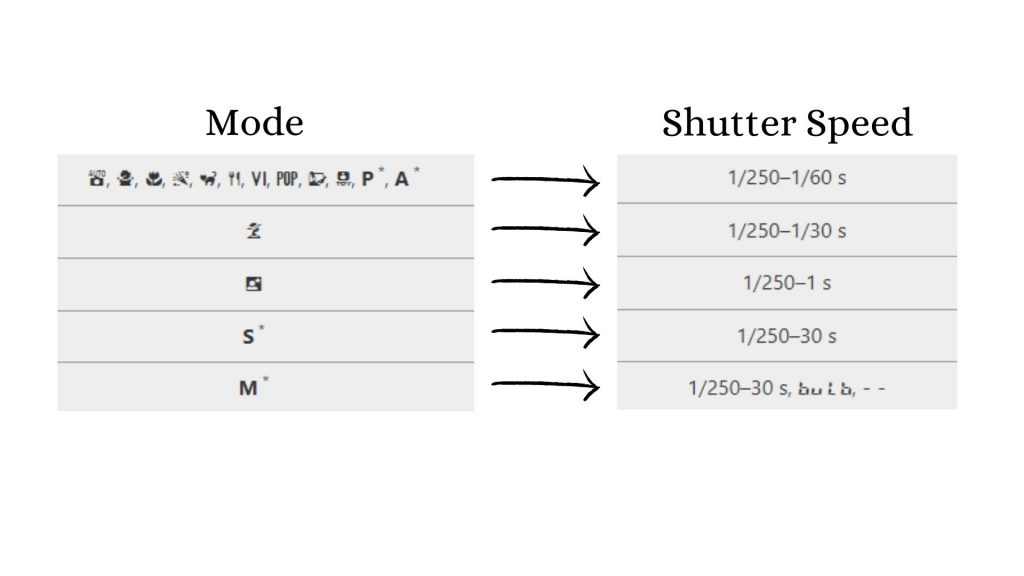
These solutions are valid for most of the cameras from leading brands such as Canon and Nikon. Very handy cameras such as Nikon D3000, D3100, D3200, D3300, D3500, D5600, and Canon T7 or Canon T7i work on the same technology.
Conclusion
External flashes are required in the camera bags of all photographers. There are various shooting alternatives you can try to acquire the best results, just like when using a light modulator or lens.
Now you know how to turn the flash on a Nikon camera, thus, you can get the best results in different light conditions.
FAQs
How do camera flashes work?
The electrical circuit boosts the electrical current in the power supply when you activate your flash and hit the shutter button. This provides energy to the xenon gas, causing it to flash brightly.
Why my camera flash is not working?
To restore your camera’s default settings and make the flashlight operate, clear the camera app data. To remove the data from the camera app, go to SETTINGS >>> APPLICATION MANAGER >>> ALL >>> >>> CAMERA DATA THAT IS CLEAR. If your default flashlight switch isn’t working, you can utilize another flashlight app.
What is camera flash button?
The pop-up flash will be triggered by pressing the flash button in any of the “advanced” exposure modes (P, S, A, or M). The location of the “lightning bolt” symbol may vary from camera to camera, but it is universal, so you’ll always be able to discover it.
Featured Image: Will Foster via Flicker.com

