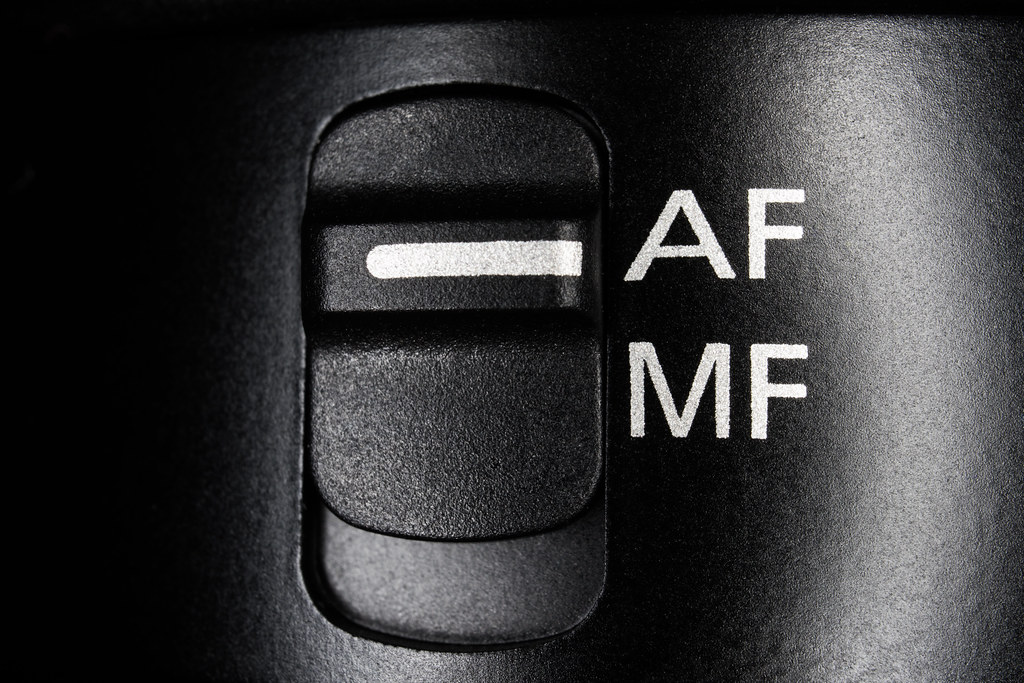Are you having trouble with your camera autofocus? Nikon D3000 autofocus not working? There’s nothing more frustrating than trying to take a great picture and your camera’s autofocus isn’t working properly. But fortunately, there are ways to troubleshoot it and hopefully fix the issue.
Here you can find out how to fix your camera autofocus issue easily. In just a few minutes you’ll be taking stunning photos again. So read on for all the details.
Here is what to do if the autofocus of your Nikon D3000 is not working.
What do I do if my Nikon D3000 autofocus not working?
These are the reasons why your camera is not autofocusing:
- Check the battery
- Set camera and lens to Autofocus, not manual
- Unlock Back Dial
- Check AEL / AFL
- Clean Viewfinder
- Clean Lens
- Check the compatibility of the camera and lens
- Solve camera body/lens communication problem
- Go back to the default setting from the custom settings
- Update Firmware
1. Check the Battery
The first thing you want to do if your camera autofocus not working is to check the battery. If the battery is dead, then the camera won’t be able to focus properly. So make sure that the battery is fully charged before proceeding.
Read Also: Nikon D3000 Photo Samples
2. Set camera and lens to Autofocus, not manual
- Ensure that the autofocus switch on the lens and the camera are both turned on.
- Autofocus must be selected on the camera, not Manual Focus (M). The M stands for manual.
- The lens should be checked to make sure it’s in the same condition as the camera. M/A is fine if it doesn’t offer an AF choice.
- Also, make sure that Closest Subject Priority, Auto Area, and 3D aren’t turned on.
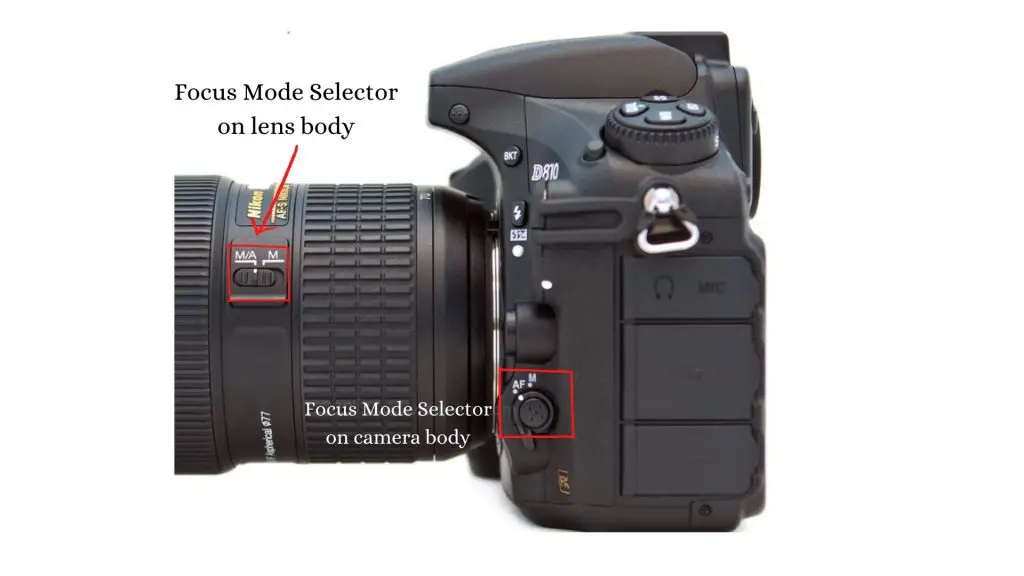
Nikon D3000 does not have a built-in autofocus motor, so you won’t be able to see an AF/M button handle on the camera body as shown in the above photo. You’ll be able to adjust the autofocus only on the lens, as shown below
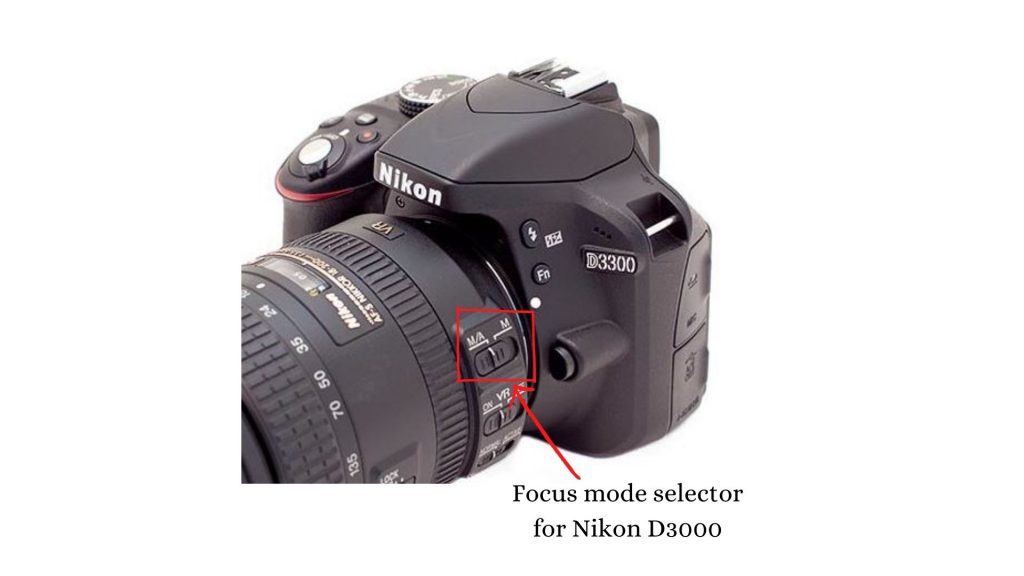
3. Unlock the Back Dial
- The camera symbol on the rear dial should always be facing forward while using the back dial.
- Make sure you use the dial to point it in the appropriate direction if it’s pointing towards, L.
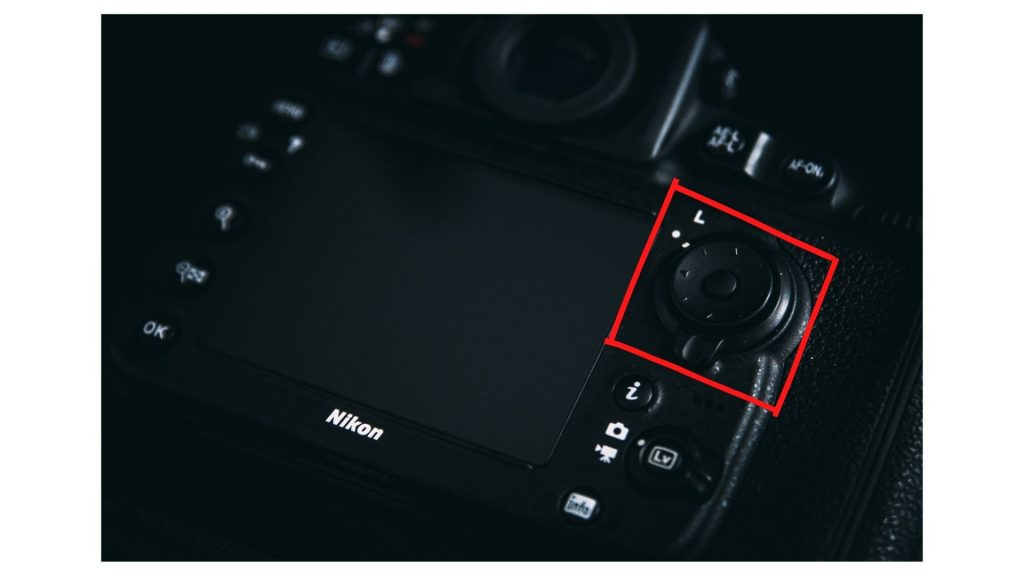
Nikon D3000 does not have a back dial option, other options can definitely work for Nikon D3000 autofocus settings.
4. Check AEL / AFL
- Make sure your AEL/AFL buttons are working properly. AEL/AFL focus locking prevents the focus function from working.
- Be sure to release focus by clicking on the AE-L and AF-L buttons. This should assist you in resolving the focus issue with your Nikon camera.

5. Clean viewfinder
You should do this on a periodic basis to avoid situations where Nikon D3000 autofocus not working.
- Do a visual inspection of your viewfinder to ensure that no oils, smudges, or dirt have accumulated.
- Cleaning the viewfinder is quite similar to cleaning your lens. You won’t be able to see anything in focus if your camera’s viewfinder is filthy, but the image won’t be damaged.
Read Also: Nikon DSLR Timelapse and Self-timer settings
6. Clean lens
- Take off the lens and examine the front and back lens for smudges or dirt. Make sure the lens isn’t cracked in any way.
- If your lens has any filters, make sure they are clean and free of cracks.
- When reattaching the lens, ensure sure you hear a click when it is twisted into position.
- If there are any smudges on the lens, wipe it down with a lens towel and avoid blowing on it.
Lens cloths are typically lint-free and should be used with a lens cleaning solution rather than anything containing solvents. Because a person’s breath might include toxic acids, blowing on the lens can cause lens damage. Use a lens bulb blower and a brush if you feel the need to blow.
7. Check the compatibility of the camera and lens
If the camera format and lens format aren’t compatible, autofocus won’t work. The following are the two key causes behind this:
- When a digital camera is used with an older lens that does not have focusing functionality (non-CPU lens). These lenses must be manually focused. To learn the difference between a CPU and a non-CPU (manual) lens, go here.
- Only the newest lenses are compatible with digital SLR cameras that do not have an autofocus motor built into the camera body. Other lenses will only focus manually unless they are NIKKOR AF-S, AF-I, or AF-P type lenses with a built-in motor. For more information about compatibility, see here.
8. Solve camera body/lens communication problem
When the lens does not receive instructions from the camera, a bad connection between the camera body and the lens can result in no focus.
- Remove the lens from the camera and reattach it, making that the locking pin clicks into place.
- Remove the lens and use a dry, lint-free cloth to clean the CPU contacts on the lens and the camera body. The precise placement of the contacts may be found in the camera and lens user manuals.
Read Also: How to attach camera strap?
9. Go back to the default setting from the custom settings
Perhaps you might be using some custom settings before this shoot. This can be one of the issues that are not making your camera autofocus. To perform a factory reset as shown in the video.
10. Update firmware
If nothing is working appropriately;y, perhaps it is time to update the firmware for your camera. You can download the latest firmware of your camera from the official Nikon website. This can help a lot if the Nikon D3000 autofocus not working.
Why camera is not focusing on the subject even if autofocus is operating?
There can be various reasons if your camera is not autofocusing even if the autofocus is operating:
- The subject lacks contrast
- Focus point is not on the subject
- Subject is closer than the minimum focal distance of the lens
- Subject is too dark
- Subject is moving
1. The subject lacks contrast
To execute focusing, cameras must detect a particular degree of contrast in the subject. The camera will not be able to focus if the portion of the image is focused on does not have enough contrast. Focus on a different section of the subject that has more contrast.

2. Focus point is not on the subject
The focus point position on interchangeable lens cameras may be adjusted and set either automatically by the camera or manually by the user. To check that the subject is in focus, place the focus point in the viewfinder directly on the subject and half-press the shutter-release button. When the subject point is in focus, an audio beep can be set to confirm it.
DSLR Cameras: When the subject is in focus on DSLR cameras, the focus point or group appears in red in the viewfinder. If the topic is not in focus, no focus point is displayed.
Z-Series Cameras: When the subject is in focus, the focus point or group is shown in green in the viewfinder on Z series cameras. If the topic is out of focus, the focus point is highlighted in red.
Coolpix Cameras: When the focus is obtained on COOLPIX cameras, the focus area is shown in green on the camera monitor. If the topic is out of focus, the focus area is highlighted in red.

This photo is poorly focused because there is no main subject.
Read Also: Can I use Nikon lenses on Canon camera?
3. Subject is closer than the minimum focal distance of the lens
Nikon D3000 autofocus not working due to the distance between the lens and the main object. When using a zoom lens, the closest focusing distance to the subject can range from a few centimeters to meters, depending on the lens and focal length. Remove yourself from the subject till you are within the lens’s focusing range. Most lenses have a close focus distance specified on the focus barrel, or you may consult the user manual.
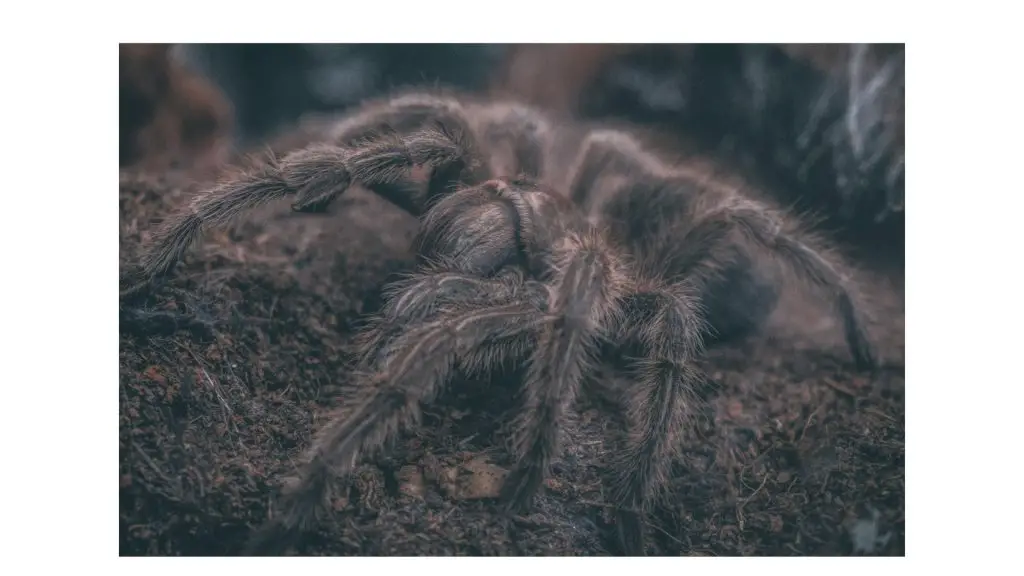
4. Subject is too dark
- DSLR cameras – In the custom setting menu, pick AF-S and turn on the Built-in AF-assist illuminator (range of approx 1-3 m)
- Z-Series Camera: Select AF-S and turn Low-Light AF on in the custom setting menu on Z series cameras.
- Use an external Speedlight or activate the built-in flash.

5. The subject is moving
For a moving subject, select the proper focus setting on the camera as shown below. However, a slow shutter speed can create this, therefore use a quicker shutter speed (1/60th sec or higher), a higher ISO sensitivity, and, if necessary, flash.
- AF-C on DSLR/Z series cameras (continuous autofocus)
- AF-C (Continuous Focus) mode on the COOLPIX camera
- Select a Scene mode that is meant to focus on moving subjects, such as Sports mode, if the camera has them.
However, a slow shutter speed might create this, therefore if necessary, use a quicker shutter speed (1/60th sec or higher), a higher ISO sensitivity to allow faster shutter speed, and utilize flash if necessary.
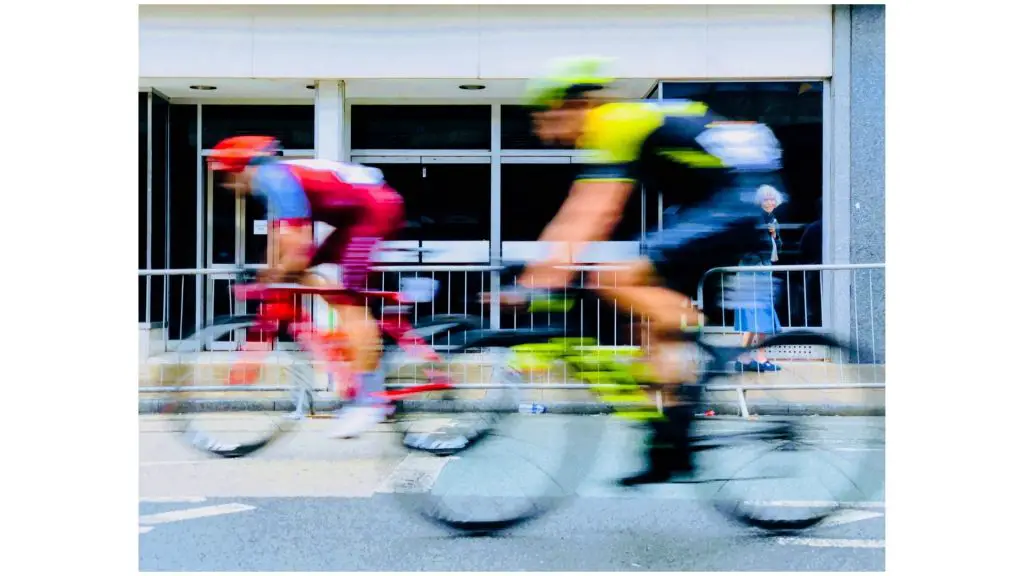
How do I turn on autofocus on Nikon D3000?
The D3000 has the same controls as a $5,000 Nikon D3, but instead of having direct controls, you have to stop and fiddle with menus. MENU > WRENCH > FOCUS MODE is how you configure them. You have the following options on this menu: I use AF-A as my default.
What is the difference between AF and MF mode?
In circumstances where you want the camera to determine the focus for you, utilize AF mode (Autofocus). When you require a very exact focus point or are shooting in poor light, MF mode (Manual Focus) is the way to go.
The AE-L / AF-L button, which stands for “AutoExposure-Lock and AutoFocus-Lock,” is used to lock the camera’s exposure and/or focus.
What’s the difference between AF-S and AF P?
AF-P lenses employ a “Pulse” or “Stepping” autofocus motor, which is even quieter and smoother than an AF-S motor, making them excellent for video shooting with a DSLR. AF and AF-S lenses may be used with DSLR camera bodies that include a focus motor.
Can a dirty sensor affect autofocus?
The focusing sensor on your camera might become dusty over time and will need to be cleaned as well. The performance of your camera’s autofocus system might be harmed by dust on the AF sensor. It isn’t always a fault with your equipment that causes autofocusing issues; sometimes it’s a case of user mistake.
Why my Nikon lens won’t autofocus?
Double-check that the lens and camera switches are both set to Autofocus. It must be set to AF, not M, on the camera, and M/A on the lens (A stands for Autofocus, M for Manual, and M/A allows you to utilize both).
Read Also: How to charge Nikon camera battery without charger?
What is AF area mode Nikon?
The AF area setting simply provides you with a variety of possibilities for where the camera will focus. When a camera is in AF mode, it normally searches for contrast to lock on to one or more of the active spots. The points are dispersed throughout the picture. At any time, you can change the number of active AF points.
Conclusion
If your Nikon D3000 autofocus not working, then don’t despair! There are several things you can try to fix the issue. Start by checking the battery and cleaning the lens. If those don’t work, then try adjusting the focus mode or updating the firmware. With a little troubleshooting, you should be able to get your D3000 autofocusing properly again in no time.
FAQs
Does Nikon D3000 have autofocus?
The D3000 lacks an in-body autofocus motor, like the Nikon D40, D40x, D60, and D5000, therefore completely automated autofocus needs a lens with an integrated autofocus motor. The camera’s electronic rangefinder may be used to manually adjust the focus with any other lens.
What is VR in Nikon D3000?
The D3000 is Nikon’s most compact and user-friendly Digital SLR, including all of these functions. Nikon’s 18-55mm VR and 55-200mm f/4-5.6G ED AF-S VR DX lenses are included. Nikon’s Vibration Reduction (VR) technology is included in both lenses to reduce picture blur caused by camera vibration.
You can adapt the above-mentioned techniques if Nikon 18-55mm lens autofocus is not working.
How do I fix my DSLR autofocus?
If your DSLR autofocus is not working, this is how you can fix the autofocus of your DSLR camera:
- Remove the lens from your camera and set it aside.
- Set the lens to manual focus (MF).
- Turn the FOCUS ring (the lens’s tip) completely to one side (extend it). You may hear a click or two; this is normal; nevertheless, do not FORCE the lens.
- Turn the FOCUS ring all the way around to the other side (retract it). A few clicking noises may be heard once more. The focusing motor, we hope, is being reinstalled in its right location.
- Replace the lens of the camera.
- Set the lens to autofocus (AF).
- Switch on the camera.
- Set the camera’s mode to AUTO or P.
- Take a trial photo.