Being an owner or the one who is about to buy a Canon camera, the question “ how long does a canon camera battery last per charge “ comes up. That’s a valid point to think about, as you can get the best out of your camera only if it gets on.
The response depends on the camera’s settings, the type of camera, the battery life, and the temperature. Canon’s replacement battery has a good record for taking 850 photos from different batteries. The replacement battery from another brand, Sterlingtek, takes around 680 photographs on average.
Let’s look at the canon camera battery in more detail, as well as the elements that can affect its life and survival time.
Read Also: How to charge canon camera battery without charger?
Answer
Depending on how you use the camera, a fully charged Canon battery will last for roughly 850 photos or 3 to 4 hours of continuous usage for photos. The battery can last for 8 to 10 hours if you use it in intervals, rather than continuously.
But these estimated values may vary depending on the conditions that affect the performance of the battery.
You can find the battery life of your camera too. Let me show you how you can do it.
This was the summed-up answer to the question of how many hours a canon EOS camera battery last. Further are the details of factors that determine the element of camera battery life for one charge and long run.
Read Also: How long does canon camera battery take to charge?
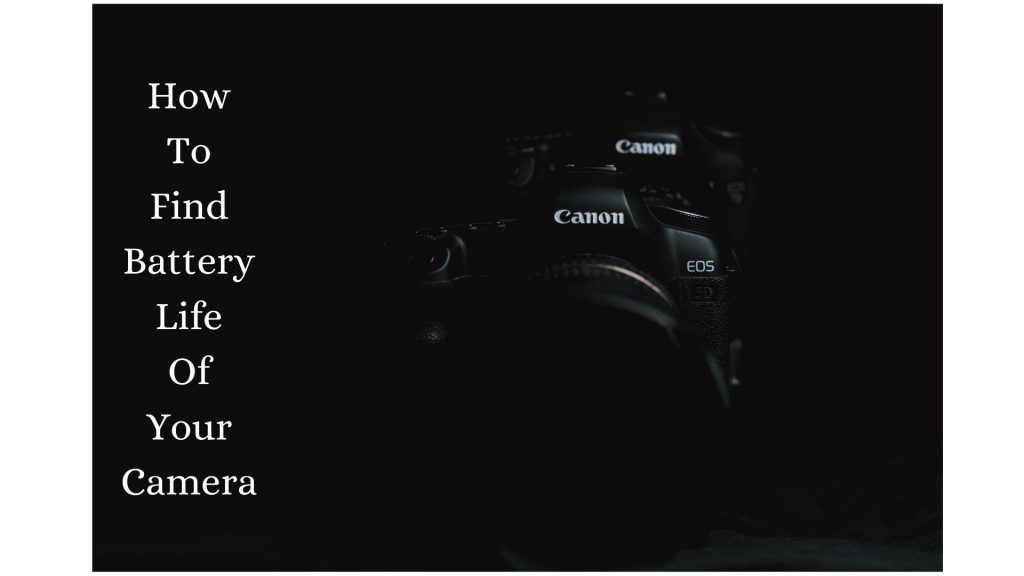
How to find the battery life of your camera – For one charge
You’ll need two numbers to find out how long your camera batteries will last: the watt-hours of the batteries and the wattage consumption your camera features.
1. How to find watt-hours of your battery?
Lithium-ion (Li-ion), nickel-metal hydride (NiMH), or lithium polymer batteries make up the majority of batteries (LiPo).
The chemistry that these three varieties use makes it easy to distinguish them. To double the voltage, Li-ion and LiPO use one battery, while NiMH requires two cells in series. But there’s more to these battery chemistries than meets the eye! Because of how much power they can contain against how quickly you deplete this energy from them, each has its own lifespan.
Each type necessitates a unique watt-hour rating, which is determined as follows:
Watt-hours = Volts x Ampere Hours
This is the maximum amount of power your camera can get from a single cell before it needs to be changed. This amount varies by chemistry, but knowing it ahead of time lets you budget for extra cells or a replacement pack for an earlier model that uses less energy-intensive technologies like NiMH/NiCad chemistries.
Example to find watt-hours of your battery
For example, if your camera requires an 11.0 V battery with a capacity of 2500 mAh, you’d perform the following calculation: 11.0V x 2500mAh = Watt-Hours It goes to 11.0V x 2500mAh = 2750Wh or 2700Wh.
2. How to calculate the wattage consumption of your camera?
Look in your camera’s handbook to find out how much power it uses. This data is normally found under the heading “technical specs.” If it says you require a battery with a minimum output of 850mA, consider one with more than 850mAh.
3. How to calculate the runtime of your camera battery?
Once you find the watt-hours of the battery and wattage consumption of your camera, you can calculate the runtime of your camera by this formula.
Runtime = watt-hours / wattage consumption
It’s as simple as dividing the watt-hours of your battery by the wattage your camera draws.
Example to find runtime of your camera battery
An Indy Pro Micro Series 98 battery, for example, is rated at 98 watt-hours. Sony fx9 camera consumes 35.2 watts. So I’ll divide the 98-watt-hours battery by the 35.2 watts camera and get 2.78.
Runtime = 98Wh / 35.2 watts
Runtime = 2.78 h ≈ 3 hours
So, with Pro Micro Series 98 batteries, the projected time is just under three hours.
4. Calculate with using Additional accessories
What if you have other equipment, such as on-camera monitors or video transmitters? That’s also simple. Again, we simply need to determine how many watts our accessories consume and factor that into our calculations.
When shooting with my fx9, I occasionally utilize a Teradek wireless video transmitter. This consumes an additional 9 watts of power, bringing us to 44.2 watts instead of 35.2 watts. I get roughly 2.21 hours of runtime by dividing 98 watt-hours by our use, which is 44.2 watts.
All these steps can help you to know how long does a canon EOS, R, DSLR, rebel, digital, and others cameras battery last
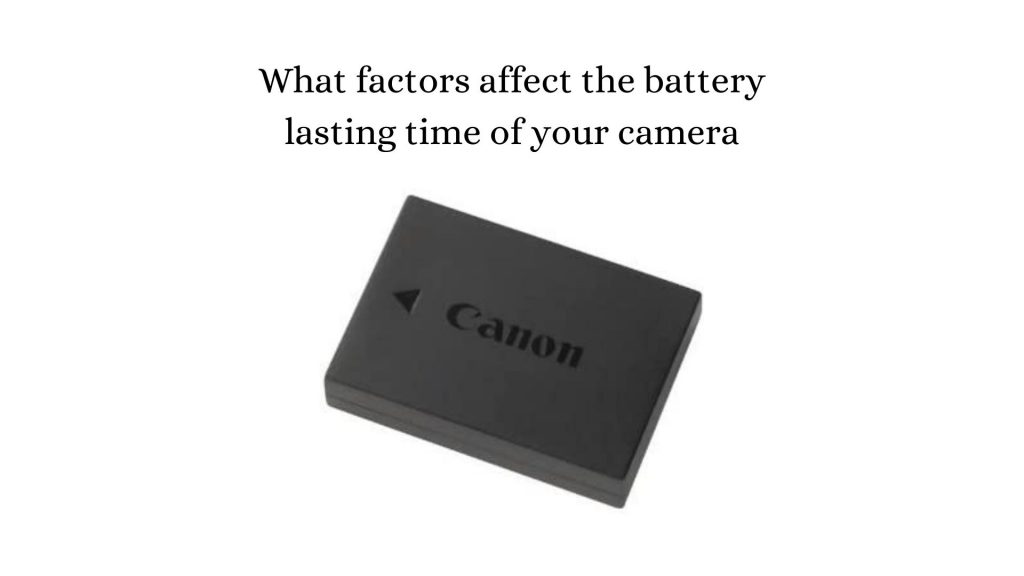
What factors affect the battery lasting time of your camera – For single charge
These factors affect the battery lasting time of your camera
- Activation of unnecessary features
- Flash
- Wireless connections
- Image stabilization
- Long review time
- Type of shots
- Electronic viewfinder and its brightness
- Keeping the camera switched on
- Cold weather
These factors affect how long does a canon camera battery lasts for one charge.
How does activation of unnecessary features affect the camera battery lasting time?
Even the most inexperienced photographer may be unaware of a camera’s many features. There are also a few features that we never make use of. While you may not know much about photography as a novice, certain functions in your camera may be activated, causing your battery to drain.
For example, adding graphical or text overlays to your images could be a waste of time. Other features, such as sound effects and beeps, also drain the battery.
It’s enjoyable to play about with your digital camera, but don’t get too caught up in the features; instead, focus on taking sharp photos. To keep snapping snaps for longer, make sure that none of the unneeded functionalities are turned on.
How does flash affect the camera battery lasting time?
Certain lighting circumstances necessitate the employment of a camera flash in order for the photo to be correctly lit, but this will quickly deplete your Canon battery. To acquire proper exposure, attempt to use different light sources if at all possible.
Whether the flash is externally attached or it is a built-in flash, you must be careful about how to use the flash.

How do wireless connections affect the camera battery lasting time?
You can use a wireless connection like Bluetooth to connect to the internet or other devices with some Canon cameras or Nikon cameras. When using your camera, having these wifi connections activated can cause the battery to drain faster. When you’re not using them, make sure to turn them off.
How does image stabilization affect the camera battery lasting time?
Image stabilization is available on some Canon as well as Nikon lenses and cameras, and using it can drain the battery faster than usual. Turn off image stabilization if you don’t need it to preserve battery life.
How does a long review time affect the camera battery lasting time?
Do you know that just looking at or deleting your recorded photos drains your battery? It most definitely does. Basically, the longer a picture is displayed on an LCD screen, the more power it needs from your battery. You may save battery life by reducing the review times in your camera’s settings.
Unless the function is turned off entirely, professional photographers usually set it to 2 seconds, which is the shortest time. You can just look at the images when they’re needed, reducing the amount of time you spend reviewing them.
If your camera has one, take advantage of it. An optical viewfinder is a little window at the back of the camera that allows you to see what’s going on inside.
How does a different type of shots affect the camera battery lasting time?
It’s also vital to consider the type of images you take. Of course, as the shutter speed changes from slower to quicker, battery life is required and depleted. A long shutter speed photo, for example, would use significantly more battery life than a quick snap.
These quick photographs only take 1/2000th of a second, so they’re quick.
If you’re doing light painting, star trails, or any other type of photography that takes a long time to open the shutter, such as 20 to 30 seconds, you’ll be able to capture fewer photographs than if you utilize the quick snap.
How do the electronic viewfinder and its brightness affect the camera battery’s lasting time?
Because mirrorless cameras lack optical viewfinders, you have no choice but to use the electronic viewfinder. Certain DSLR cameras, on the other hand, feature both optical and electronic viewfinders.
When using an electronic viewfinder frequently, the battery will drain faster, therefore utilize the optical viewfinder instead to get the most out of your battery.
Excessive brightness is one of the most prevalent causes of a dead battery. At all times, make sure your LCD’s brightness is turned down (if your camera permits). A bright LCD panel can drain the battery much faster and much more than you might anticipate.
By using a dimmer LCD, you may extend the life of your battery. Although it may be tough to see in the sun, you may always seek shelter.
How does keeping the camera switched on affect the camera battery’s lasting time?
Although it may seem obvious, leaving the camera on when not in use may drain the battery. Switch the camera off while you’re not using it, even if it’s just between shots, to preserve battery power.
How does cold weather affect the camera battery lasting time?
Weather, as well as the activation of unwanted functionalities and a longer review time, are all factors that affect the battery life of your camera. Experts say that cold weather accelerates the deterioration of your battery.
As a result, if you’re shooting in chilly weather, keep extra charged batteries in an inside and warning pocket until you’re ready to use them. However, in the summer, the situation is reversed.
How to make your camera battery time last longer? ( For One Charge )
These are the 8 steps that you can take to converse the battery charging in emergency conditions:
- Turn off all wireless connections
- Turn off image stabilization
- Turn off sensor cleaning
- Turn off image review
- Do not delete pictures from your device
- Use in-built flash only if necessary
- Replace old batteries
- Avoid extreme temperatures
How turning off all wireless connections can save camera battery charging?
The first piece of advice is to disable all wireless connections. Wi-Fi, GPS, NFC, Bluetooth, and other features are becoming increasingly common in cameras.
The point is that you may be squandering a lot of battery life and not even realize it since you have this fancy camera. Thankfully, Sony includes an Airplane mode similar to that of a phone. When you activate the mode, all wireless connections are disabled. All wifi connections must be turned off manually in Canon and Nikon.
How turning off all image stabilization can save camera battery charging?
The second tip is to disable your camera’s stabilization. Because cameras waste electricity on stabilization, this may be a no-brainer. Your lenses or in-sensor stabilization consume a lot of power, yet you might think that because I paid a lot for my lens, I need it.
Unfortunately, you’ve gotten yourself into this problem due to low battery power, and you’ll have to take serious measures to get out of it. As a result, to deal with this emergency circumstance, you must temporarily disable the stabilization.

How turning off all sensor cleaning can enhance camera battery timing?
This is a setting that I use all of the time. This is a feature that all of Sony’s, Canon’s, and Nikon’s cameras have. You can turn this feature off completely to save a lot of battery power, or at the very least a little battery power, and your sensor will not become terribly dirty immediately soon.
How turning off image review can save camera battery charging?
I prefer to have a picture on the back of my camera every time I take one. If I’m in a hurry, however, I’ll disable the camera’s LCD playback or image review. You can also set it to the shortest time possible, such as 2 seconds or 5 seconds, to save battery life.
Why not delete pictures from your camera?
It drains the battery faster when you delete pictures from the camera. You can do it later on the PC to avoid battery consumption. The only condition to delete pictures from the camera is in the case when you have a memory shortage.
Remember not to format SD cards on your PC, just delete the photos there. You might spoil your SD card if you formant it on PC due to various reasons. Always consider the camera to format the SD card.
How built-in flash helps in saving camera battery charging?
According to studies, flash is the most draining on a digital camera’s battery. Naturally, there are some situations where a photograph cannot be shot without the use of a flash.
Try to do so in critical and extreme situations. Even when it isn’t essential, many individuals insist on using flash. To extend the life of your battery, make sure you don’t use it too frequently.
How replacing old batteries can help in saving camera battery charging?
You should consider buying a second battery and charging it because all rechargeable batteries lose power over time. Make sure you’re not relying on a bunch of old batteries in the hopes of charging one while the other is in use.
Replace old batteries with regular time intervals to ensure that you can shoot more photos for a longer time.
Now that you know how long your camera battery lasts, the factors that affect it, and how to extend the life of the camera, I hope you’ll be able to click for a long time.
How avoiding extreme temperatures can help in saving camera battery charging?
Extreme hot and cold conditions can harm batteries. Leaving them in your car on a cold winter day or a hot summer night, for example, will drastically reduce their lifespan. The place where you store batteries should not be warmer than 59 degrees Fahrenheit. To avoid overheating, keep them away from equipment like microwaves.
Conclusion
Now you exactly know how long does a canon camera battery last each time you charge. Furthermore, how the factors of image stabilization, wireless connections, type of shots, and electronic viewfinder affect it a lot.
That’s all there is to it. Your current battery runtime is calculated by multiplying your battery’s watt-hours by the watts your camera consumes. You’ll know how long a camera battery lasts now, and you’ll have a reliable estimate. The amount of time it takes will depend on how old your battery is and how often it has been used. Thank you for taking the time to read this.
FAQs
How many hours does a canon camera battery last?
A quality camera battery will last roughly 850 photos on a single charge or about 3-4 hours when fully charged and used continuously. Shooting the images and videos at intervals lasts 8-10 hours. The battery should last at least five years if properly cared for.
How can I turn on my canon camera without battery?
There are various alternatives such as using a USB cable, DC source & resistor, and external power bank that must be charged and carry a charge more than the canon camera’s battery. This way, you can turn your canon camera without a battery.
Can you overcharge the canon camera battery?
No, most current camera batteries cannot be overcharged. When they reach full capacity, they usually stop charging automatically. However, due to the heat generated by the charger, leaving the battery in its charger for an extended period of time can reduce its life expectancy.
When should I charge my Canon battery?
Before using the battery, make sure it’s fully charged. The battery should be charged the day before or on the day of use. Even while not in use, charged batteries progressively lose their charge. Remove the battery and the charger from the power outlet once it has been fully charged.
Featured image by Badreddine via unsplash.com

