In order to stick with changes, you must know how to restore or reset a canon camera default settings safely and easily. The reason is, that content creators change camera settings as required due to the nature of the shoot. So, rather than just fixing every option, it’s easy to safely and easily reset a Canon camera.
This can be done in easy steps and in multiple ways that are discussed here. The best way to reset a Canon camera is also pointed out for the sake of convenience.
Camera battery charging is a serious concern for all camera owners, you must learn how to charge a camera battery without a charger safely and easily.
Difference between reset and restore
Understanding restoring and resetting camera default settings is critical, but here it is described in very simple words.
What is restoring camera default settings?
When you restore a camera to factory settings, all of the data on it is erased. This could include any photos, movies, or other anything else you’ve stored on your device.
What is resetting the camera’s default settings?
Resetting a Canon camera simply entails erasing the username and password you’ve created on the device. It won’t lose any of your saved material, but it will wipe out any usernames or passwords that are currently stored on your device.
How to restore Canon camera default settings?
This is the procedure for the camera reset to factory/default settings:
1. Turn the camera < ON > and press the < Menu > button.
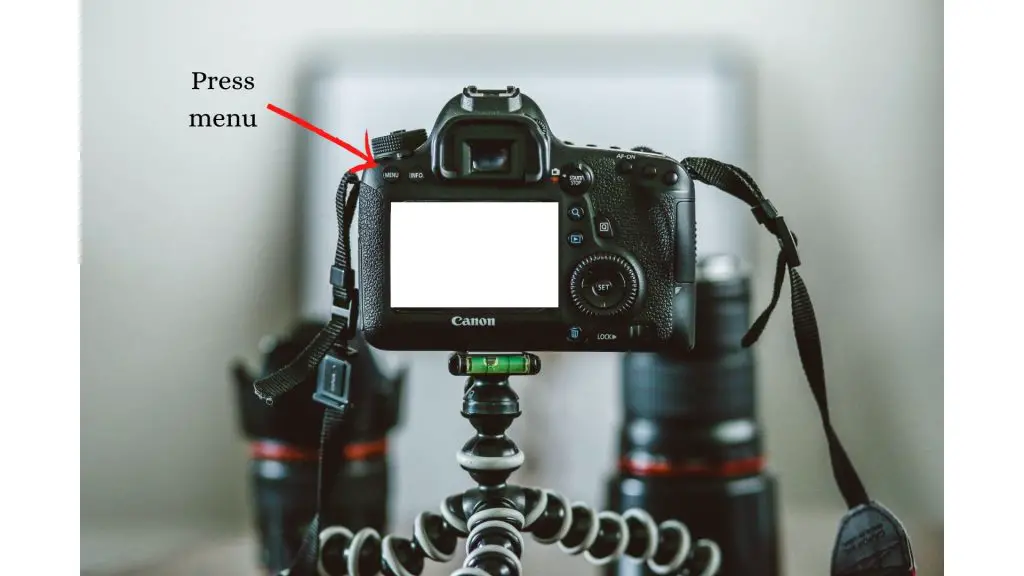
2. Press the < Q > button and then select [ 🔧 ] tab.


3. Under the [ 🔧 ] tab, go-to list of number 5.
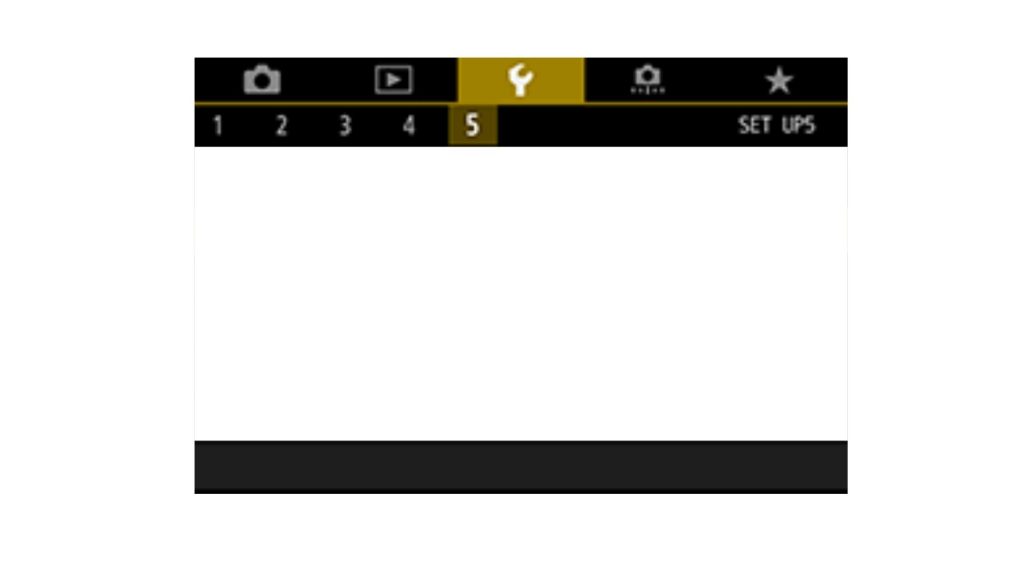
4. Now select [ Clear all camera settings ] and then press < SET >
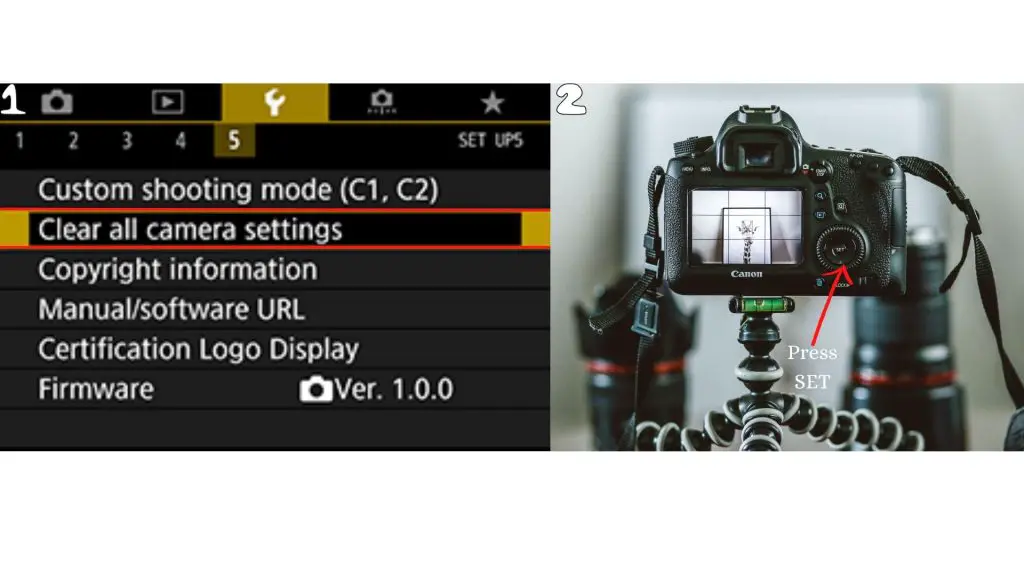
5. Now select [ OK ].
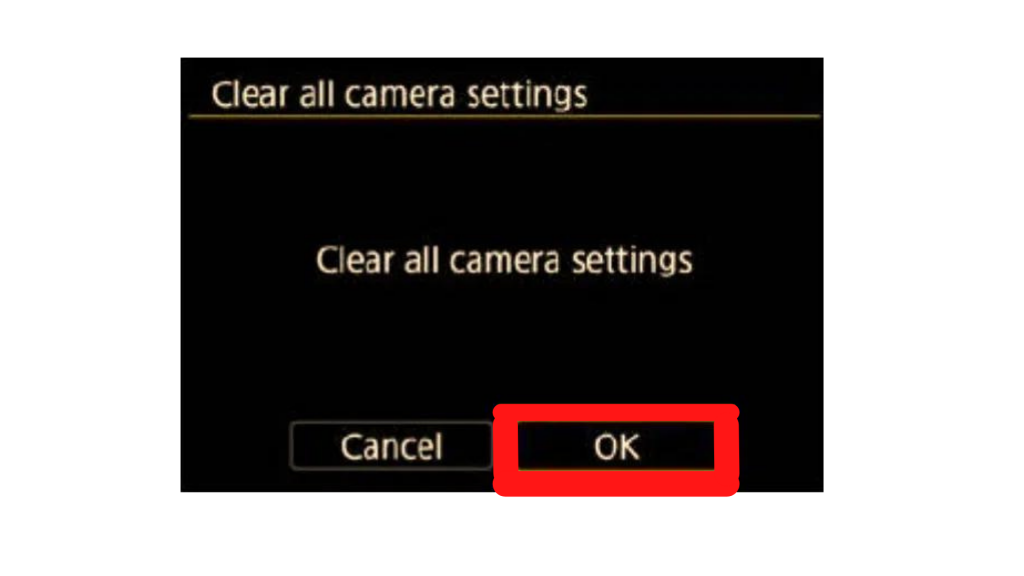
How to reset Canon camera default setting?
There are 3 methods to reset a camera’s default settings.
Things to be careful about during camera reset:
You must be careful about these things during your camera default reset:
- While resetting the camera, do not turn it off.
- After completing a reset, the camera may display a blank screen for about 10 seconds. This is a routine operation and not a camera failure.
Method 1
1) Make sure the power is turned off.
2) Turn on the camera while pressing the “Menu” button, then use the directional buttons to navigate to “Settings.”
3) Using the directional buttons, select “Clear Settings,” then hit “OK.”
Method 2
In some cameras, there is a reset button on their rare. If you press and hold that button for around 10 seconds, your camera’s settings will be reset to factory defaults.
Method 3
Remove the CF card at first, and turn the camera off. Now hold down both the shutter and menu buttons while turning the camera on again. Canon cameras can be reset to their factory default settings.
Steps to reset or initialize a camera by shutter button and menu button
1) Take the CF card out of the camera.
2) Turn the camera off.
3) While turning on the camera again, hold down both the Shutter and a Menu button.
Lens errors in Canon cameras are very common when used. You must learn How to restart canon camera lens error.
How To Reset A Canon Powershot Camera?
Turn on your PowerShot camera, and press the “Menu” button to see the menu on the screen. Then, use the arrow keys on the camera. Press the button that shows a wrench and hammer icon to open the “Tools” tab. This will show a “Tools” menu on the screen.
Next, use the arrow keys again to find “Reset All” in the menu.
Click on “Reset All” in the menu. You’ll see a message asking if you want to reset the settings to their original state. Use the arrow keys to find “OK,” and press the button to confirm. This will reset your camera to its original settings.
What are Camera Default Settings? And Default settings chart
The camera default settings are the settings adjusted by the camera brand for auto mode and are suitable for most types of shootings. The settings are already adjusted when the brand-new camera is switched on. The user can make changes in the settings of a camera by using manual mode.
The Reset Default or Camera Settings feature only returns the camera’s shooting settings to their original state.
After having to know how to restore or reset a Canon EOS, DSLR, R, digital, and Powershot camera default settings to factory settings, let’s grab more information.
Camera default settings chart after the restore
Camera default/factory settings after the reset can be observed in these sections:
- Shooting Function Settings
- Image record settings
- Camera settings
- Live-view shooting settings
- Movie shooting settings
What are the shooting function settings of a Canon camera after restore?
The camera default settings after reset are shown below:
| Shooting Function Settings | |||
| AF operation | One-Shot AF | Interval timer | Disable |
| AF area selection mode | Automatic selection AF | Bulb timer | Disable |
| Lens electronic MF | Disable after One-Shot AF | Anti-flicker shooting | Disable |
| Metering mode | Mirror lockup | Disable | |
| Viewfinder display | |||
| ISO speed | Auto | Electronic level | Hide |
| ISO speed range | Minimum: 100Maximum: 40000 | Grid display | Hide |
| Auto range | Minimum: 100Maximum: 12800 | Show/hide in the viewfinder | Only flicker detection selected |
| Minimum shutter speed for auto | Auto | Custom Functions | Unchanged |
| Drive mode | External Speedlite control | ||
| Exposure compensation/AEB | Canceled | Flash firing | Enable |
| Flash exposure compensation | Canceled | E-TTL II flash metering | Evaluative flash metering |
| Multiple exposures | Disable | Flash sync. speed in Av mode | Auto |
| HDR mode | Disable HDR |
What are the default Image record settings of a canon camera after the restore?
These are the default image record settings of a Canon camera:
| Image Recording Settings | |||
| Image quality | Custom White Balance | Canceled | |
| Aspect ratio | 3:2 | White balance shift | Canceled |
| Picture Style | Auto | WB-BKT | Canceled |
| Auto Lighting Optimizer | Standard | Color space | sRGB |
| Lens aberration correction | Long Exposure Noise Reduction | Disable | |
| Peripheral illumination correction | Enable | High ISO speed noise reduction | Standard |
| Chromatic aberration correction | Enable | Highlight tone priority | Disable |
| Distortion correction | Disable | File numbering | Continuous |
| Diffraction correction | Enable | Dust Delete Data | Erased |
| White balance |
Canon cameras come in a variety of Wifi features. What would happen if you forget the wifi password of the camera? Master how to reset the Canon camera wifi password if you forget.
What are the default camera function settings of a Canon camera after the restore?
These are the default camera function settings after the restore:
| Camera Settings | |||
| Image review time | 2 sec. | Language | Unchanged |
| Release shutter without card | Enable | GPS | Disable |
| Image jump w/ | Video system | Unchanged | |
| Highlight alert | Disable | Shooting mode guide | Enable |
| AF point display | Disable | Feature guide | Enable |
| Playback grid | Off | Help text size | Small |
| Histogram display | Brightness | Touch control | Standard |
| Magnification (Approx.) | 2x (magnify from center) | Beep | Enable |
| Control over HDMI | Disable | Auto-cleaning | Enable |
| Vertical image auto-rotation | On | Select both | |
| Wireless communication settings | Unchanged | ||
| Wi-Fi | Disable | Multi-function to lock | |
| Bluetooth function | Disable | Custom shooting mode | Unchanged |
| Auto power off | 1 min. | Copyright information | Unchanged |
| LCD brightness | Configure: MY MENU | Unchanged | |
| LCD off/on btn | Remains on | Menu display | Normal display |
| Date/Time/Zone | Unchanged |
What are the live-view shooting settings of a Canon camera after restore?
These are the live-view shooting settings of the camera after restore.
| Live View Shooting Settings | |||
| Live View shooting | Enable | Metering timer | 8 sec. |
| AF operation | One-Shot AF | Grid display | Hide |
| AF method | Exposure simulation | Enable | |
| Touch Shutter | Disable | Silent LV shooting | Mode 1 |
What are the movie shooting settings of a canon camera after restore?
These are the movie shooting settings of a camera after restore.
| Movie Shooting Settings | |||
| Movie recording size | NTSC: | Movie Servo AF | Enable |
| Sound recording | Auto | AF method | |
| Wind filter | Auto | Movie Servo AF track sensitivity | 0 |
| Attenuator | Disable | Movie Servo AF Speed | |
| When active | Always on | ||
| ISO speed | Auto | AF speed | 0 (Standard) |
| ISO speed range | Minimum: 100Maximum: 25600 | Metering timer | 8 sec. |
| ISO Auto | Maximum 25600 | Grid display | Hide |
| | Maximum 12800 | ||
| Video snapshot | Disable | ||
| Time-lapse movie | Disable | ||
| Movie digital IS | Disable | ||
| Remote control shooting | Disable |
Difference between Reset Default and Factory Reset or Initialize?
The difference is a bit critical to understand but these lines are greatly helpful.
What are reset default or camera settings?
The Reset Default or Camera Settings feature only returns the camera’s shooting settings to their original state. Furthermore, the Factory Reset or Initialize function erases data stored in the camera, including registered faces, registered AF micro-adjustments, file numbers, and downloaded programs.
What is the factory reset or initialization for a camera?
All of the settings that the Reset Default or Camera Settings function resets, as well as additional functions like Date or Time Setup and Wi-Fi® settings, are reset when you use the Factory Reset or Initialize function.
Thus, the factory reset of cameras is different from the default reset.
These detailed yet concise lines have made a clear-cut difference between these terms. Now as to your requirement, you can perform anyone.
Reasons to reset a Canon DSLR camera and how to recover data after reset?
These are the reasons why you have to reset a Canon DSLR camera:
- We occasionally experience software glitches that result in a factory reset.
- We can get lost in the jungle of alternatives if we experiment a lot. It also requires a factory reset, which is most common among new students. This is not a problem that professionals encounter.
- It may display various issues, such as a problem with our computer or smartphone, which requires a factory reset to resolve.
After discussing how to restore or reset a Canon camera default settings briefly, now we’ll cover other useful information.

How to recover lost photos or videos after a Canon camera reset?
Data recovery software is required to recover lost files from a Canon camera that has been reset to factory settings. The software recovers files from the camera by techniques. Some software is available for free while others do this task by getting paid.
It’s quite interesting to see the data getting recovered, as it seems impossible to get back deleted files. Well, there is a difference between deleting and formatting.
iBeesoft data recovery software is the type of solution you’ll need to get your important photos, videos, or other files back from your Canon camera quickly and efficiently.
The software comes with a free edition that allows you to test its functionality without spending any money. You can purchase the software on Windows or Mac if you enjoy it.
How do I restart my Canon camera?
Follow these steps to restart your Canon camera:
- Remove the batteries and turn the camera’s power switch to OFF.
- Make sure the SD memory card is securely seated in the card slot by opening the Memory card slot cover.
- Place the batteries in the power switch and turn it on.
- Remove the batteries and turn the camera’s power switch to OFF.
Conclusion
This discussion has made it clear how to restore or reset a canon camera default settings safely and easily. You can achieve your goal by using buttons or through the screen. Their methods and precautions are in detail.
Two methods have been discussed to reset a Canon camera wifi pasw\sword, both by control screen.
Most importantly, the chart of camera settings after the restoration is shared to give rise to your level of information.
FAQs
What does reboot camera mean?
To put it another way, rebooting or restarting anything involves cycling the power status. The device does not receive electricity when you switch it off. It is getting power when it is turned back on.
How do I reset my Canon camera lens error?
I suggest that you execute a “hard reset” on your camera. To do so, remove the camera’s battery pack and close the battery compartment. Now hold the power button down for 5 seconds before releasing it. Turn the camera on after replacing the fully charged battery pack.
What is the difference between reboot and reset a camera?
Rebooting or restarting your camera has no effect, however, pressing the reset button will make changes to your camera. The term “reset” refers to the process of wiping and restoring data. Resetting a computer means returning it to the state it was in when it was initially purchased.
Does resetting the camera delete everything?
YES. When you reset the camera, it will erase all your personalized settings and get rid of any files you’ve added. To finish resetting, the camera will automatically shut off and then turn back on.
Featured image by Sixteen Miles out via Unsplash.com

