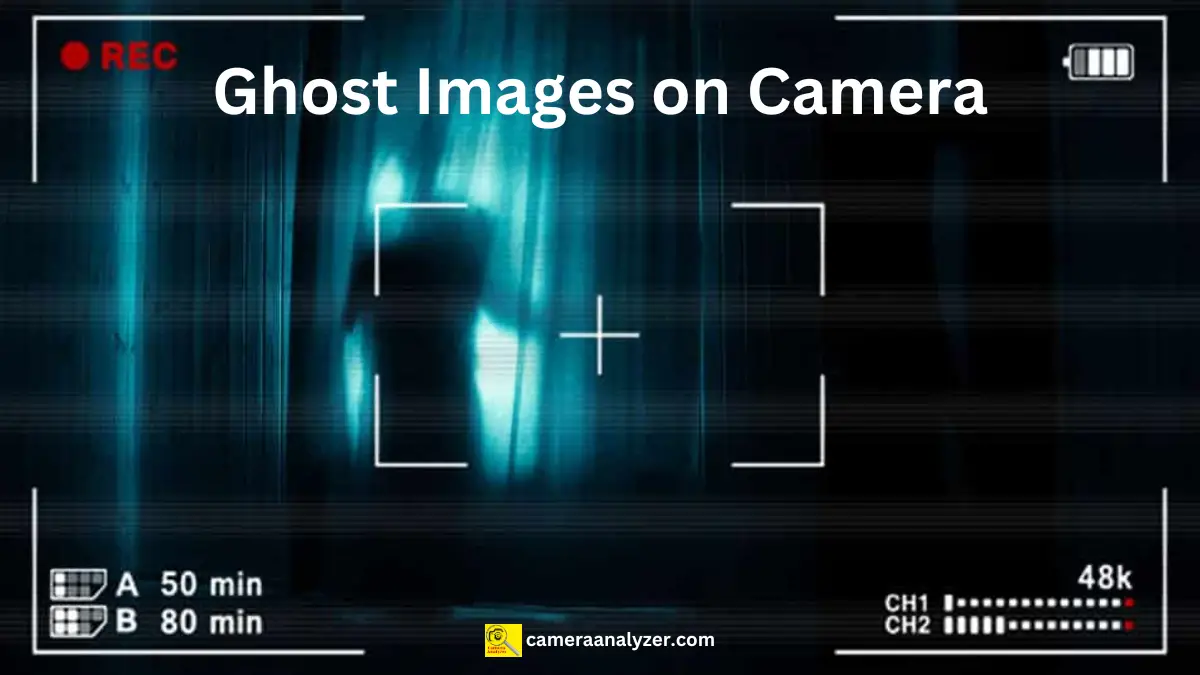Security cameras are essential tools for monitoring and protecting homes, businesses, and public spaces. However, these cameras can sometimes produce visual anomalies known as ghost images. These ghost images can obscure important details and make it challenging to interpret footage accurately. Understanding what causes ghost images on security cameras is crucial for addressing and preventing this issue. In this comprehensive guide, we will explore the various factors that lead to ghost images, the impact they can have on surveillance, and effective solutions to mitigate them.
Understanding Ghost Images
Ghost images, also known as ghosting, occur when a faint duplicate of an object or scene appears offset from the original image on the security camera feed. These artifacts can cause confusion and reduce the effectiveness of surveillance systems. Ghost images typically manifest as semi-transparent duplicates, smears, or blurs that follow the motion of objects or people in the frame.
Causes of Ghost Images
Several factors can contribute to the formation of ghost images on security cameras. These causes range from camera settings and environmental conditions to hardware issues and installation problems.
1. Camera Settings and Configuration
Improper camera settings are one of the most common causes of ghost images. Adjustments in exposure, shutter speed, and frame rate can significantly impact the quality of the footage.
- Exposure Settings: If the camera’s exposure settings are too high, it can lead to overexposure, causing ghost images. Overexposure occurs when the camera sensor receives too much light, creating a bright, washed-out image with ghosting effects.
- Shutter Speed: Slow shutter speeds can result in motion blur, which can appear as ghost images when objects or people move quickly through the frame. A slow shutter speed allows more light to hit the sensor, capturing motion as a blur.
- Frame Rate: A low frame rate can cause ghosting, especially in scenes with fast-moving objects. A lower frame rate means fewer frames are captured per second, leading to a disjointed and blurred representation of motion.
2. Environmental Conditions
Environmental factors, such as lighting and weather conditions, can also contribute to ghost images on security cameras.
- Low Light Conditions: In low light conditions, cameras may struggle to capture clear images, resulting in ghosting. This is particularly common with cameras that do not have adequate night vision capabilities.
- Glare and Reflections: Glare from bright lights or reflections from shiny surfaces can create ghost images. This is often seen when cameras face direct sunlight or reflective surfaces like glass windows or water.
- Fog and Haze: Atmospheric conditions like fog, haze, or heavy rain can scatter light, creating ghost images and reducing overall image clarity.
3. Hardware Issues
Hardware problems, such as lens imperfections and sensor defects, can lead to ghosting on security cameras.
- Lens Aberrations: Imperfections in the camera lens, known as aberrations, can cause light to scatter and create ghost images. Common types of aberrations include chromatic aberration (color fringing) and spherical aberration (blurring at the edges). You should also look into the storage.
- Dirty or Damaged Lens: Dirt, dust, or scratches on the lens can scatter light, leading to ghost images. Regular cleaning and maintenance are essential to prevent this issue.
- Sensor Defects: Defects in the camera sensor, such as dead pixels or manufacturing flaws, can produce ghost images. These defects can cause inconsistencies in the way light is captured, resulting in visual artifacts.
4. Installation and Positioning
Improper installation and positioning of security cameras can exacerbate the occurrence of ghost images.
- Incorrect Angle: Installing cameras at incorrect angles can lead to reflections and glare, causing ghost images. It’s essential to position cameras to minimize direct exposure to bright light sources.
- Improper Mounting: Loose or unstable mounting can cause the camera to vibrate or move, resulting in blurred and ghosted images. Secure mounting is crucial to ensure stable and clear footage.
- Obstructed View: Objects partially obstructing the camera’s field of view can create ghost images, especially if they reflect light or cast shadows.
Identifying Ghost Images
Identifying ghost images on security camera footage is the first step in addressing the issue. Ghost images can manifest in various ways, including:
- Double Images: Faint, offset duplicates of objects or people.
- Motion Trails: Blurred trails following moving objects.
- Blurring: General blurriness and lack of sharpness in the image.
- Color Fringing: Unwanted colors around the edges of objects.

Impact of Ghost Images on Surveillance
Ghost images can significantly impact the effectiveness of surveillance systems. The main issues include:
- Obscured Details: Ghost images can obscure important details, making it difficult to identify individuals or objects.
- Misinterpretation: Ghosting can lead to misinterpretation of events, potentially resulting in false alarms or missed incidents.
- Reduced Image Quality: Overall image quality is diminished, reducing the usefulness of recorded footage for evidence or analysis.
Solutions to Prevent and Mitigate Ghost Images
Addressing the causes of ghost images involves a combination of proper camera settings, environmental adjustments, hardware maintenance, and correct installation practices.
1. Adjusting Camera Settings
Optimizing camera settings can significantly reduce the occurrence of ghost images.
- Set Proper Exposure: Adjust the camera’s exposure settings to prevent overexposure. Use automatic exposure settings if available, or manually set the exposure to match the lighting conditions.
- Increase Shutter Speed: Increase the shutter speed to capture moving objects more clearly and reduce motion blur. However, be mindful that higher shutter speeds require more light.
- Optimize Frame Rate: Set the frame rate according to the scene’s activity level. Higher frame rates are better for capturing fast-moving objects, while lower frame rates are sufficient for static scenes.
2. Improving Environmental Conditions
Taking steps to improve the environment around the camera can help reduce ghost images.
- Enhance Lighting: Ensure adequate lighting in the surveillance area. Use additional lighting sources if necessary, and consider cameras with better low-light performance.
- Reduce Glare and Reflections: Position cameras to avoid direct exposure to bright lights and reflective surfaces. Use anti-glare coatings or shields if necessary.
- Minimize Fog and Haze: Install cameras in sheltered locations to reduce the impact of fog and rain. Use cameras with weather-resistant features for outdoor installations.
3. Maintaining Hardware
Regular maintenance of camera hardware is essential to prevent ghost images.
- Clean the Lens: Regularly clean the camera lens with appropriate cleaning solutions to remove dirt and dust.
- Check for Damage: Inspect the lens and sensor for scratches or defects and replace damaged components as needed.
- Upgrade Equipment: Consider upgrading to higher-quality cameras with advanced features to reduce ghosting and improve image quality.
4. Ensuring Proper Installation
Proper installation and positioning of cameras can prevent many issues that lead to ghost images.
- Correct Angle and Position: Position cameras to minimize exposure to direct light sources and reflective surfaces. Use adjustable mounts to find the optimal angle.
- Secure Mounting: Ensure cameras are securely mounted to prevent movement and vibrations. Use appropriate mounting hardware for stability.
- Clear Obstructions: Remove any objects that partially obstruct the camera’s view to prevent reflections and shadows.
Conclusion
Ghost images on security cameras can significantly impact the effectiveness of surveillance systems by obscuring details and reducing image quality. By understanding the causes of ghost images—such as improper camera settings, environmental conditions, hardware issues, and installation problems—you can take steps to address and prevent this issue. Adjusting camera settings, improving environmental conditions, maintaining hardware, and ensuring proper installation are key to achieving clear, reliable footage from your security cameras. Regular maintenance and optimization will help ensure your surveillance system operates at its best, providing accurate and useful footage for security purposes.