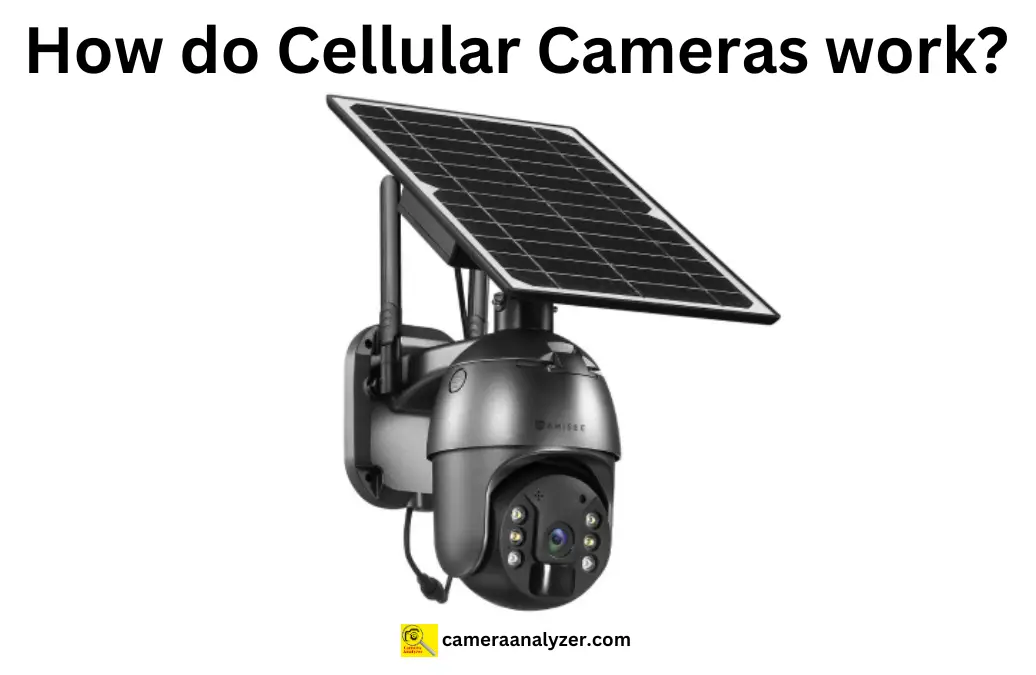If you’re considering enhancing your security setup, you might wonder, “How do cellular security cameras work?” With advancements in technology, security cameras have become an essential part of home and business security systems. Among the various types of security cameras available, cellular security cameras have gained popularity due to their versatility and ease of installation. This detailed article will explore the workings of cellular security cameras, their benefits, key features, installation process, and tips for optimal use.
Understanding Cellular Security Cameras
Cellular security cameras are a type of wireless camera that uses cellular networks to transmit video and data. Unlike traditional security cameras that rely on Wi-Fi or wired connections, cellular security cameras use SIM cards to connect to 3G, 4G, or 5G cellular networks. This makes them ideal for remote locations where Wi-Fi is unavailable.
Key Components of Cellular Security Cameras
- Camera Lens and Sensor:
- Captures video footage and images.
- High-definition sensors provide clear and detailed visuals.
- Cellular Module:
- Connects to cellular networks using a SIM card.
- Transmits video and data to cloud storage or a connected device.
- Battery or Solar Power:
- Often battery-powered for flexibility.
- Solar panels can extend battery life, making them suitable for off-grid locations.
- Motion Sensors:
- Detects movement and triggers recording.
- Reduces power consumption by recording only when motion is detected.
- Storage Options:
- Cloud storage for remote access and backup.
- Local storage options like SD cards for on-device recording.
How Cellular Security Cameras Work
Cellular security cameras operate by using cellular networks to transmit data. Here’s a step-by-step breakdown of how they work:
1. Video Capture
The camera lens and sensor capture video footage. High-definition sensors ensure the video quality is clear and detailed, allowing for effective surveillance.
2. Motion Detection
Motion sensors detect movement within the camera’s field of view. When motion is detected, the camera begins recording. Some cameras offer customizable motion detection zones to focus on specific areas.
3. Data Transmission
The cellular module, equipped with a SIM card, connects to a cellular network (3G, 4G, or 5G). The recorded video footage and data are transmitted over the cellular network to a cloud storage service or a connected device.
4. Storage and Access
Video footage can be stored in the cloud for easy access and backup. Some cameras also offer local storage options, such as SD cards, for on-device recording. Users can access live feeds or recorded footage through a mobile app or web interface.
5. Notifications and Alerts
When motion is detected, the camera sends real-time notifications and alerts to the user’s mobile device. This allows for immediate action, such as checking the live feed or contacting authorities.
Benefits of Cellular Security Cameras
Cellular security cameras offer several advantages, making them a popular choice for various security needs.

1. Easy Installation
Without the need for Wi-Fi or wired connections, cellular security cameras are easy to install. They can be placed in remote or hard-to-reach locations where traditional cameras would be impractical.
2. Remote Monitoring
Cellular security cameras provide remote monitoring capabilities. Users can access live feeds and recorded footage from anywhere with a cellular connection, ensuring constant surveillance even when away from the property.
3. Reliable Connectivity
Cellular networks offer reliable connectivity, especially in areas where Wi-Fi signals are weak or unavailable. This ensures continuous monitoring and data transmission.
4. Flexibility
Cellular security cameras are highly flexible and portable. They can be moved to different locations as needed, making them ideal for temporary setups or changing security needs.
5. Enhanced Security
By using cellular networks, these cameras are less susceptible to hacking attempts compared to Wi-Fi cameras. This enhances the overall security of the surveillance system.
Key Features to Look for in Cellular Security Cameras
When choosing a cellular security camera, consider the following key features to ensure you get the best performance and value.
1. High-Definition Video Quality
Look for cameras with high-definition (HD) or higher resolution to ensure clear and detailed video footage. This is crucial for identifying intruders and capturing important details.
2. Night Vision
Night vision capabilities allow the camera to capture clear footage in low-light or dark conditions. Infrared (IR) LEDs are commonly used for night vision.
3. Motion Detection
Advanced motion detection features, such as customizable detection zones and sensitivity settings, help reduce false alarms and ensure accurate monitoring.
4. Two-Way Audio
Two-way audio allows you to communicate with visitors or deter intruders through the camera. This feature is useful for both security and convenience.
5. Weatherproof Design
If you plan to install the camera outdoors, ensure it has a weatherproof design to withstand various weather conditions, such as rain, snow, and extreme temperatures.
6. Battery Life and Solar Power
Consider cameras with long battery life or solar panels for extended use without frequent recharging. This is especially important for remote locations.
7. Cloud and Local Storage
Check the storage options available. Cloud storage provides remote access and backup, while local storage options, such as SD cards, offer on-device recording.
8. Mobile App and Alerts
A user-friendly mobile app is essential for accessing live feeds, recorded footage, and receiving notifications and alerts. Ensure the app is compatible with your device.
Most of the features are not available in the vintage cameras.
Installation Process of Cellular Security Cameras
Installing cellular security cameras is relatively straightforward. Follow these steps to ensure a successful setup.
1. Choose the Right Location
Select an optimal location for the camera, ensuring it covers the desired area. Consider factors such as field of view, lighting conditions, and potential obstructions.
2. Insert the SIM Card
Insert a compatible SIM card into the camera’s cellular module. Ensure the SIM card is activated and has a suitable data plan for continuous monitoring.
3. Mount the Camera
Mount the camera securely using the provided brackets or mounts. Ensure it is positioned at the correct angle to capture the desired area.
4. Connect to Power
Connect the camera to a power source. If the camera is battery-powered, ensure the battery is fully charged. For solar-powered cameras, position the solar panel to receive maximum sunlight.
5. Configure the Camera
Follow the manufacturer’s instructions to configure the camera settings. This includes setting up motion detection zones, recording preferences, and alert notifications.
6. Test the System
Test the camera to ensure it is working correctly. Check the live feed, motion detection, and notification settings to ensure everything is functioning as expected.
Tips for Using Cellular Security Cameras Effectively
1. Regular Maintenance
- Check Battery Levels: Regularly check and recharge batteries to ensure continuous operation. For solar-powered cameras, ensure the solar panel is clean and unobstructed.
- Firmware Updates: Keep the camera firmware updated to benefit from the latest features and security patches.
2. Optimize Motion Detection
- Adjust Sensitivity: Set the motion detection sensitivity to avoid false alarms from animals or passing vehicles.
- Define Detection Zones: Customize detection zones to focus on critical areas and reduce unnecessary recordings.
3. Secure Your System
- Use Strong Passwords: Use strong, unique passwords for the camera and mobile app to protect against unauthorized access.
- Enable Encryption: Ensure data transmission is encrypted to enhance security.
4. Monitor Storage
- Manage Cloud Storage: Regularly check your cloud storage usage and delete unnecessary footage to free up space.
- Backup Important Footage: Backup important footage to external storage or cloud services for added security.
5. Utilize Two-Way Audio
- Communicate with Visitors: Use the two-way audio feature to communicate with visitors or delivery personnel.
- Deter Intruders: Use the audio feature to warn and deter potential intruders.
Furthermore, you can also read about the pros and cons of cellular cameras.
Conclusion
Cellular security cameras offer a versatile and reliable solution for modern surveillance needs. By leveraging cellular networks, these cameras provide robust security monitoring even in remote locations without Wi-Fi. Understanding how cellular security cameras work and their key features will help you make an informed decision when selecting the right camera for your needs. With proper installation and maintenance, cellular security cameras can significantly enhance the safety and security of your property, providing peace of mind and effective protection.